
Android File Manager App is a mobile APK file, which can works well as a well-performanced Android optimizer, cleaner and manager program in the daily life. With it, you can:

"I have installed this APK file on my Samsung Galaxy S6 directly, and I used it to connect my phone to the desktop successfully. Cool app!"
- Reviewed by Richard
![]()
"It really easy to use for me, and I also used it to backup my Android data to computer at ease. Thanks guys and I hope you can improve the performance instantly!" - Poppy
![]()
"The app have solved my problem of connection, but I hope the function of cleaning or optimizing will be release ASAP. Because it really useful to me also." - Michel

Unlike the PC version, the Android File Manager App version allows you to manage data like media, contacts & more on the Android device without connecting it to the desktop PC. So you’ll never worry about the connection problem that always happens to the PC version.
![]() While the Android device and your personal PC are under in the same WiFi network, you can connect it wirelessly to your desktop computer by simply scanning the QR code.
While the Android device and your personal PC are under in the same WiFi network, you can connect it wirelessly to your desktop computer by simply scanning the QR code.
![]() After connection, you’re allowed to transfer media files like photos, music, movies, contacts, etc. to the computer by dragging and dropping your target files to the desktop icon. (Coming Soon)
After connection, you’re allowed to transfer media files like photos, music, movies, contacts, etc. to the computer by dragging and dropping your target files to the desktop icon. (Coming Soon)
Speed boost is a new functions that will be added into the App version recently, and it also a big different feature between the PC version and App version. With it, users are allowed to constantly release RAM on the device for the games, apps or camera.
![]() Easily kill unnecessary background process and speed up your added apps, games, media files.
Easily kill unnecessary background process and speed up your added apps, games, media files.
![]() 1-click to free up memory (RAM) on your Android device, so that you can get the most out of your device.
1-click to free up memory (RAM) on your Android device, so that you can get the most out of your device.
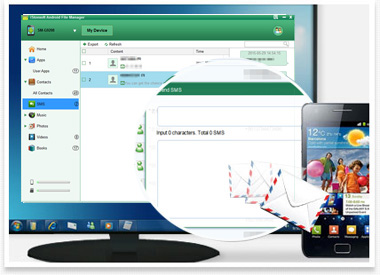
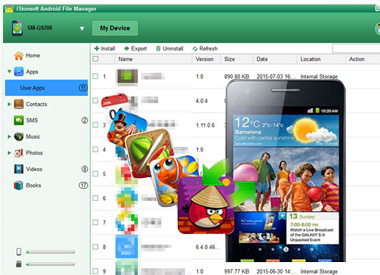
Junk files like app temp files, crash files, cookies, etc. are instantly generated and saved on your Android device. And they will slow down your device, occupy your memory space. Thus, in order to ensure the performance of your Android phone or tablet, it is really necessary for all of you to wipe or delete unnecessary files on Android regularly.
![]() Deeply scan your device and wipe the found files with a simple click.
Deeply scan your device and wipe the found files with a simple click.
![]() Supports users to clean data like all kinds of crash files, temp files, cookies, app log files, etc. without hassle.
Supports users to clean data like all kinds of crash files, temp files, cookies, app log files, etc. without hassle.
![]() As a professional app for Android users, this program can supports almost all Android devices on the market, including Samsung, HTC, Motorola, LG, Sony, etc.
As a professional app for Android users, this program can supports almost all Android devices on the market, including Samsung, HTC, Motorola, LG, Sony, etc.
![]() Low power comsumption than other similar products on the Internet.
Low power comsumption than other similar products on the Internet.
![]() It provide users with another way to connect Android device to the desktop computer. That means if you fail to make your phone be recognized by the program with USB cable, you can try the wireless connection.
It provide users with another way to connect Android device to the desktop computer. That means if you fail to make your phone be recognized by the program with USB cable, you can try the wireless connection.

