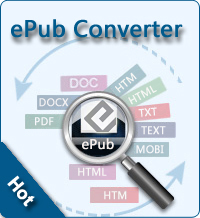How to Remove DRM from Amazon Kindle .AZW eBooks
 - “Hi, friend! I have just bought Andy McNab The Russian and found it has been locked! I tried all ways to remove DRM, but I can't do it. Please, guys, help me!”
- “Hi, friend! I have just bought Andy McNab The Russian and found it has been locked! I tried all ways to remove DRM, but I can't do it. Please, guys, help me!”
- “I'm trying to remove the DRM from books I've downloaded from Amazon in AZW format. But I don’t know how. Is there any easy and good tool I can trust?”
Amazon sells reading materials for the Kindle in AZW format, some of which are protected by digital rights management (DRM) technology, preventing users from making a copy of a file or playing on an unauthorized device like iPhone, iPod and more. Here we will recommend two ways to remove DRM from AZW eBooks so that you can enjoy your e-Reading freely.
Way one: Remove DRM from AZW files with Kindle DRM Removal
Kindle DRM Removal can quickly and simply decrypt DRM from Kindle DRMed eBooks within only 1-click. This tool has a single and user friendly interface and supports batch mode. Even a computer novice can handle it quickly.
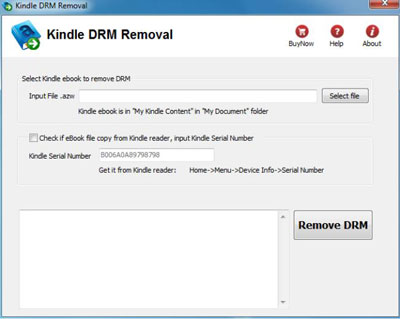
Step 1: Download Kindle DRM Removal, install and run it on your PC.
Step 2: Import your DRMed AZW eBooks by clicking the button of "Select file".
Step 3: Click "Remove DRM" button, and soon a new AZW file will create without the DRM protection.
Way 2: Strip DRM from AZW eBooks with Calibre Plugins
Calibre is the most popular eBook converter, manager and transfer for eBooks fans. It is also a DRM removal tool to remove DRM protection from ePub, PDF, MOBI, PDB, AZW and more. With Plugins installed with Calibre, you can simply remove DRM from AZW files. This way supports both Windows and Mac users.
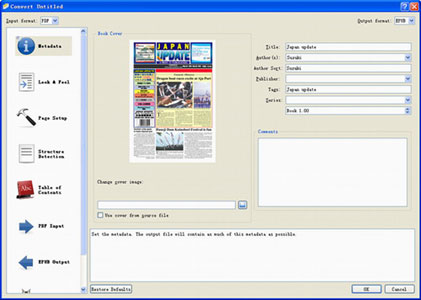
Firstly, download Calibre and its plugin file: Click here to download Calibre plugin.
Secondly, install the plugins into Calibre. For the detailed procedure on installing the plugins files, you can refer to the site:
http://dearauthor.com/ebooks/dear-jane-ebooks/how-to-add-a-plugin-to-calibre/
Thirdly, once the plugin was added, you can load any DRM protected Kindle .azw eBooks to Calibre and they will be decrypted immediately.
More Tips: Want to know how to remove DRM protection from more eBooks, such as Kindle, ePub, Nook, Mobipocket, etc, you can read the article about how to remove DRM from eBooks.
You May Also Like:
Guide on How to Convert AZW to ePub