Can We Convert CHM to Word on Windows/Mac?

2012-07-09 13:51:18 /
Posted by Shelly Anla to eBook Topics
Follow @Shellywebeditor
In many cases that we need to convert CHM to Word on Mac/Windows computer. When you search ways to settle this problem, you will find that there are no so many solutions. To be honest, not all applications or programs can save CHM as Word files perfectly in creating high-quality documents. Then, what shall we do?
Take it easy. This page tells you a compromise of way to get the job done. We know that it is difficult for us to create CHM files from Word directly. We may convert CHM to other document and then convert to Word. Here we choose to convert CHM to PDF and then convert PDF to Word. The reason why we turn to this method is because that CHM to PDF software and PDF to Word application are mature. All data will be preserved perfectly after conversion. It is reliable to use this method. OK, here are the detailed processes.
Tutorial: How to Save CHM Files as Word on Windows/Mac?
As we mentioned above, we need to go through two parts of jobs to finish this process of converting CHM to Word. They are: transfer CHM files to adobe PDF and Convert Adobe PDF to Microsoft Word.
Part 1. Convert CHM to PDF on Mac/Windows
Step 1. We need to free download and install CHM to PDF Converter for Windows / CHM to PDF Converter for Mac . This application is a professional software to convert CHM files to PDF format.
Step 2. Load CHM Files to the converter by clicking "Add" button. All loaded files will be listed on the interface of the software.

Step 3. Directly click "Start" icon to fire up the conversion. After the conversion, we can come to the next part job.
Part 2. CHM to Word Conversion on Mac/Windows
Step 1. In this job, we need to download and install PDF to Word Converter / PDF to Word Converter for Mac.
Step 2. Add all PDF files to this converter. This software allows you to set output name for your documents, output destination and page range settings.
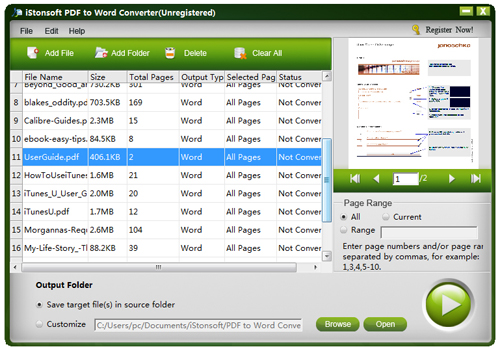
Step 3. When all job has been done, please click "Start" icon to fire up the whole conversion.
After the process, we have go though all processes of converting CHM to Word.
Related Links:
Freeway to Convert HTML to CHM




