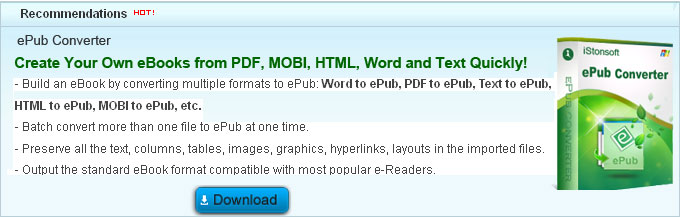How to Convert PDB to PDF with Ease?

2012-10-17 11:50:20 /
Posted by Shelly Anla to eBook Topics
Follow @Shellywebeditor
 Why need we convert from PDB to PDF format?
Why need we convert from PDB to PDF format?
Devices such as Palm Pilots and eReaders use PDB (program data base) files, but finding a program that can read these files on a computer can be a hassle. As a result, it's easier to convert PDB to PDF (portable document format), since you can download Adobe Reader for free and read PDF files easily on computer. So converting PDB to PDF is needed.
Then how to convert PDB to PDF free? Here, we list two different methods to help you convert PDB to PDF free. One is using PDB to PDF Converter, the other is using online PDB to PDF conversion tool.
Method 1: PDB to PDF Converter - Calibre
Calibre is free and open source e-book computer software that organizes, saves and manages e-books, supporting a variety of formats. It also supports e-book syncing with a variety of popular e-book readers. Calibre is cross-platform (programmed in Python and C) and is intended for the three main operating systems, Linux, Mac OS X and Windows.
Calibre can convert from a huge number of formats to a huge number of formats. Including:
Input Formats: CBZ, CBR, CBC, CHM, ePub, FB2, HTML, HTMLZ, LIT, LRF, MOBI, ODT, PDF, PRC, PDB, PML, RB, RTF, SNB, TCR, TXT, TXTZ
Output Formats: ePub, FB2, OEB, LIT, LRF, MOBI, HTMLZ, PDB, PML, RB, PDF, RTF, SNB, TCR, TXT, TXTZ
So with this free PDB to PDF Converter, you can also convert PDFs to ePub, convert AZW to ePub, etc. The conversion engine has lots of powerful features. It can rescale all font sizes, ensuring the output e-book is readable no matter what font sizes the input document uses. It can automatically detect/create book structure, like chapters and Table of Contents. It can insert the book metadata into a "Book Jacket" at the start of the book.
Method 2: Convert PDB to PDF Free Online
Zamzar is a web application to convert files. It was created by brothers Mike and Chris Whyley in England. It allows user to convert files without downloading a software tool. Users can type in a URL or upload one or more files (if they are all of the same format) from their computer, Zamzar then converts the file(s) to another format. Zamzar is currently in the public beta stage of development. Zamzar is currently free to use. Here is how to convert PDB to PDF free with Zamzar:
Step 1: Go to http://zamzar.com/. Then click "Browse" to add PDB books. The files size is up to 100MB.
Step 2: Choose the format to convert to, here you can choose PDF.
Step 3: Enter your email address to receive converted files.
Step 4: Click the "Convert" button for converting PDB to PDF fast.
Tags: convert pdb to pdf, converting pdb to pdf, convert from pdb to pdf
Related Links: