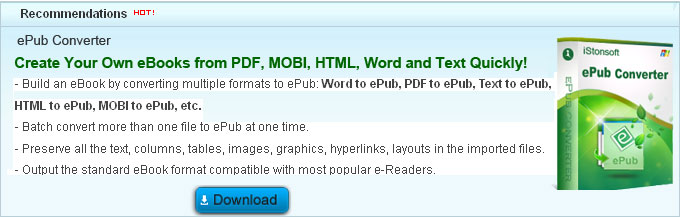How to Convert XML to PDF for Free?

2012-11-01 11:50:20 /
Posted by Shelly Anla to eBook Topics
Follow @Shellywebeditor
What's XML?
 XML format is widely used for saving information in structured way, it is a popular alternative to common databases. As for now xml is approved by WWW Consortium and is used for data exchange between different data processing systems and other software.
XML format is widely used for saving information in structured way, it is a popular alternative to common databases. As for now xml is approved by WWW Consortium and is used for data exchange between different data processing systems and other software.
Why should We convert XML to PDF Free?
The area of using XML is also limited and sometimes it is necessary to represent XML files in another way. It is not easy and not compatible to send, view and use anywhere, and in any program. Then converting XML to PDF free is needed. If you have a lot of PDF files, then you can convert PDF to word, convert PDF to JPG, etc.
How to Convert from XML to PDF?
To convert XML to PDF free, you don't need to install any XML to PDF converters. Here we recommend an easy-to-handle method to help you convert XML to PDF with ease. The tool needed is Microsoft Word 2007.
Microsoft Word 2007 is a word processing program that is part of the Microsoft Office application suite. It can be used to create documents in a variety of different file formats, depending on your needs for that particular document. One of the main focuses of Word 2007 is the switch to the XML file type.
Now let's learn how to convert XML to PDF free with Microsoft Word 2007.
Tutorial: How to Convert XML to PDF Free
Step 1: Click the "Start" or Windows button in the lower left corner of the screen, then select "Programs" or "All Programs". Scroll to "Microsoft Office" and select it, then click "Microsoft Word 2007".
Step 2: Click the "Office" button in the upper left hand corner of the screen, then select the "Open" option. Navigate to your Word XML file and click the "Open" button.
Step 3: Click the "Office" button in the upper left hand corner of the screen and select the "Save As" option. Select the drop down menu next to "Save As Type" and choose the "PDF" option.
Step 4: Type a name for the PDF file in the "File Name" text field, navigate to the location where you would like to save the file, then click the "Save" button.
Done! With Word 2007, you can easily convert XML to PDF free! So why are you waiting? Go ahead to use it to convert XML to PDF free right now!
Tags: how do you convert from xml to pdf, xml to pdf converter, converting xml files to pdf
Related Links:
How to convert PDF o HTML free