Top 5 Apps for iPad/iPad mini to Download eBooks

2012-07-24 14:57:06 /
Posted by Shelly Anla to eBook Topics
Follow @Shellywebeditor
If you have ever read eBooks on iPad, then maybe you've deeply fallen in love with such a fantastic reading experience, right? It is no doubt that reading eBooks on iPad is a great enjoyment in the daily life, but downloading books to iPad is a headache for most iPad users. We know that iPad has a default reading app - iBooks, and this app supports local ePub and PDF books perfectly, but if you want to download unlimited free eBooks for iPad directly, then you may want to find more book apps for iPad.
One of the greatest features of Apple's iOS Devices is its prominent App store. So in this article, we are going to list the top 5 eBook apps for iPad accordingly. So that you can get thousands of totally free books to iPad for better enjoyment.
Now, let's check this different iPad eBook apps one by one, and then you can select one to get your own favorite books to iPad without any restrictions. What's more, if you want to transfer eBooks from iPad to PC, you can try iPad to Computer Transfer or just use iPad/iPhone/iPod Disk Mode to make your iPad work as a USB hard drive freely.
List of the Best eBook Apps for iPad, iPad mini
Google Play Books
Google eBooks enables you to get access to over 4 million books in every imaginable category from New York Times bestsellers to favorite classics. With this eBook app for iPad, you can take your favorite book with you on the go and personalize your reading experience as you like. Furthermore, you also can shop books in your browser on Google Play. All functions of this app are promising, but the only drawback of this app is that this app only workable in the United States.
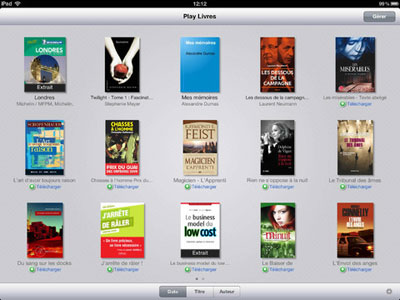
NOTE: If you're used to download eBooks for iPad from Google on computer, then you must have found that sometimes the books you downloaded from it are not in .epub or .pdf format, right? Under this situation, you can use ePub Converter or ePub Converter for Mac program to change the eBook format easily. Then transfer these books from PC to iPad via iTunes easily.
Free Books
If you are indulged in classic books, then you can't miss this iPad book app. It provides users with 23,469 classic books for totally free. In this app, you can find the finest Victorian novels, the collected works of geniuses, the plays of Shakespeare and many other human history books easily.
iBooks
Referring to read eBooks on iPad, iPhone or iPod touch, iBooks will be an essential app we have to mention. It is unnecessary for you to search and get it from App Store, that is because of iBooks is the default book app for iPad, iPhone and iPod touch. Even though free book resources in iBooks store is limited, but we have to admit that this book app is a nice place to find and get books for reading on iPad directly.
Kobo
Kobo is a free app and covers over millions of free and affordable eBooks from the latest bestsellers to free classics. Meanwhile, this app also provides iPad users with newspaper and magazines. So that you can read everything from the hottest new releases to popular classics on your iPad while you're on the go. Cool, right?
Nook for iPad
Apple's iPad, B&N Nook, Amazon's Kindle are the most popular eReaders on the market. So if you want to read your Nook books on iPad without any file format conversion, then you need to install this Nook for iPad app on your iDevices at first. Just like Barnes & Nook's website, this app offers two million books, magazines and newspapers for your reference. And you also can find thousands of free books and sample books easily.
Done! There are five different apps for you to download eBooks for iPad. With them, we sure that you can enjoy your digital reading life freely.
By the way, you can't sure that you'll never get other format eBooks except PDF and ePub in the daily life, so a easy-to-use and reliable ePub Converter software will be the best assistant for enjoying eBooks on iPad.
Related Links:
Free eBooks for Kindle Download




