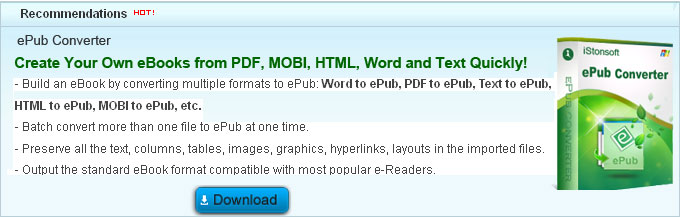How to Convert ePub to Mobipocket for Free?

2012-12-27 13:57:14 /
Posted by Shelly Anla to eBook Topics
Follow @Shellywebeditor
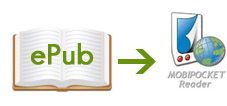 Mobipocket Reader software, an E-Book reader for some PDAs, phones and desktop operating systems, is free and consists of various publishing and reading tools for PDA, Smartphones, cellular phones and e-book devices (Symbian, Windows Mobile, Palm OS, webOS, Java ME, BlackBerry, Psion, Kindle and iLiad).
Mobipocket Reader software, an E-Book reader for some PDAs, phones and desktop operating systems, is free and consists of various publishing and reading tools for PDA, Smartphones, cellular phones and e-book devices (Symbian, Windows Mobile, Palm OS, webOS, Java ME, BlackBerry, Psion, Kindle and iLiad).
Mobi and PRC are the default ebook formats used by the MobiPocket. So you can't read ePub on Mobipocket directly. You need to convert ePub to Mobipocket firstly. Here we recommend Calibre, which can convert from ePub to Mobipocket easily and fast.
Calibre supports:
Input Formats: CBZ, CBR, CBC, CHM, ePub, FB2, HTML, LIT, LRF, MOBI, ODT, PDF, PRC, PDB, PML, RB, RTF, SNB, TCR, TXT
Output Formats: ePub, FB2, OEB, LIT, LRF, MOBI, PDB, PML, RB, PDF, SNB, TCR, TXT
Tutorial: How to Convert ePub to Mobipocket
Besides converting ePub to Mobipocket, you can also convert Mobi books to iRiver Story HD for enjoyment.
Step 1: Download and install Calibre into your computer. Then run it.
Step 2: So drag and drop a few e-book files into calibre, or click the “Add books” button and browse for the ebooks you want to work with.
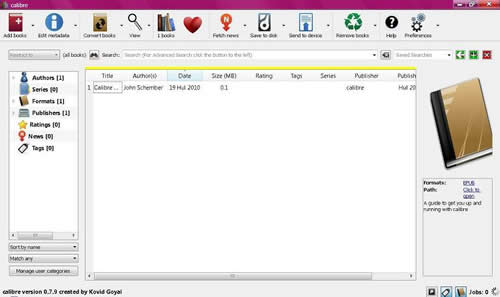
Step 3: Click the drop-down arrow of Output Format. Choose mobi as the output file format.
Step 4: Finally, click "Convert books" to convert ePub to Mobipocket fast.
Done! Now you can read ePub files freely on Mobipocket readers of PDA, Smartphones, cellular phones, Symbian, Windows Mobile, Palm OS, webOS, Java ME, BlackBerry, Psion, Kindle and iLiad, etc!
Tags: how do you convert books from epub to mobipocket, epub to mobipocket converter free
Related Links: