How to Make An Ebook on Mac/Windows?

2013-04-07 16:17:05 /
Posted by Shelly Anla to eBook Topics
Follow @Shellywebeditor
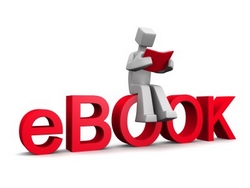 Before we answer this question, we need to make clear that what is an ebook and what is it consist of. This page will give you detailed information of this topic. If this is your case, please refer to this article to find right answer.
Before we answer this question, we need to make clear that what is an ebook and what is it consist of. This page will give you detailed information of this topic. If this is your case, please refer to this article to find right answer.
What is an ebook?
An eBook is the electronic version of a book covering its full contents like text, tables, diagrams, illustrations, etc. You can read eBook digitally on your computer, laptop screen or on devices called ebook readers. An eBook can be published in several different file formats, for example, plain-text, PDF, Rich Text Format, MOBI, EPUB, as image files, and several others. Every format has its proponents.
Can We Make an eBook Just by Ourselves?
Yes, of course we can. To create an ebook file is to make an electronic document. I'm sure you have do the job thousands of times. The key point of making ebook files is to make the books playable on your electronic reader.
Generally speaking, there are a variety of ebook readers of different brands in the market. Every eReader has its own spec and compatible format list. To make ebook files for your eBook reader is to create readable ebook files for your eBooks files.
How to Create an eBook for iPad&iPad&Kindle&Nook and more on Mac/Windows?
As we mentioned above, to generate book files for our eBook reader, we have to make the ebook playable on the device. So, we have to make clear the compatible formats of the eReader. Here we list the friendly formats of several common eBook readers for you.
iPad & iPhone & iPod: JPEG/JPG, TIFF, GIF, DOC/DOCX, HTML, HTML, PDF, PPT/PPTX, TXT, RTF, XLS/XLSX, VCF
Nook: PDF, ePUB, DRP, ePIB, TXT, RTF, XLS, DOC, PPT, PPS, DOCM, XLSM, PPTM, PPSX, PPSM, DOCX, XLSX, PPTX
Kindle Fire HD: AZW, KF8, TXT, PDF, MOBI, PRC, DOC/DOCX, JPEG, GIF, PNG, BMP
Kobo: EPUB, PDF, MOBI, JPEG, GIF, PNG, BMP and TIFF, TXT, HTML, RTF, CBZ and CBR
Then, we may make an eBook for our portable eBook reader. In this job, the professional Ebook creator is needed. Here you just choose suitable ebook file maker according to the compatible format of your device. Often, many people prefer to use PDF Creator, EPUB Converter, EPUB to MOBI Converter, MOBI to PDF Converter, EPUB to PDF Converter and more as the assistant.
You just generate a document and then convert the document to your eReader with suitable software. Here we will exemplify how to make an book file for iPad/iPhone/iPod with EPUB Converter.
Step 1. Generate document in a Word. You may create an ebook cover especially.
Step 2. Run this EPUB Converter and choose "Word to ePub" mode.
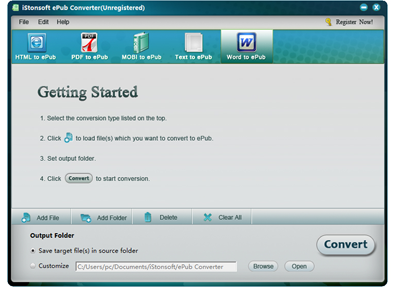
Step 3. Import Word document to this software and click "Convert" icon to create book files to iPad/iPhone.
OK, just import the converted files to your iPad/iPhone/iPod now. To make book files for other devices is similar with the process above. You just need to choose proper software and then create book with a few clicks.
More Articles:
How to Convert ePub to KF8 Free




