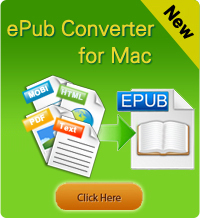How to Remove DRM from eBooks?

2013-01-17 13:57:14 /
Posted by Shelly Anla to eBook Topics
Follow @Shellywebeditor
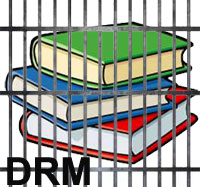 It is known to us that there're a couple of dozen eBook formats currently in market and hardly can we find a way to reconcile them and read eBooks on whatever devices at random. Nay, even the same format may differ in DRM protection. DRM (Digital Rights Management) is a kind of access control technology used by many manufacturers, publishers, copyright holders or individuals to restrict the copyrights of eBooks, so that only authorized person can gain access to the eBooks on their products.
It is known to us that there're a couple of dozen eBook formats currently in market and hardly can we find a way to reconcile them and read eBooks on whatever devices at random. Nay, even the same format may differ in DRM protection. DRM (Digital Rights Management) is a kind of access control technology used by many manufacturers, publishers, copyright holders or individuals to restrict the copyrights of eBooks, so that only authorized person can gain access to the eBooks on their products.
Many companies such as Apple, Amazon, Barnes & Noble, and AT & T use DRM protection on their eBooks, and most of eBook formats except for Plain text, HTML and a few others support digital rights management. If your purchased eBooks such as Kindle, ePub, Nook, Mobipocket, or iPad books are DRM-protected, you have to strip DRM from eBooks so as to share them to other devices discretionarily.
But how to remove DRM from eBooks? Is there a way easily and safely to remove DRM protection from your eBooks? Now that you are not aiming at distributing the eBooks illegally, your eBook DRM removal is blameless. Therefore, the annoying DRM restrictions really seem redundant that it has brought so many associated problems in your daily life.
Recommendation 1: To strip DRM eBooks you can resort to third party applications of eBook-Converter. DRM removals from Kindle eBooks, ePub eBooks, Barnes & Noble eBooks and Mobipocket eBooks can be accomplished with exclusive tools here. Both Windows and Mac users can free download the software to make eBooks DRM free and view them on iPad, Nook, Kindle Fire, Sony Reader, Android, computer and other devices without limitation.

Recommendation 2: if you want to remove DRM from ePub for free, you can have the freeware ePUBee DRM Removal application to help you remove DRM from Adobe Digital Editions ePub easily. Now, steps are given as follows:
Step 1: Download & Install Adobe Digital Editions from Adobe to manage eBooks, digital publications or purchase digital contents, etc.
Step 2: Go the ePUBee site to download & install DRM Removal software and launch it. You have to select an DRM-protected ePub file or folder and click unDRM directory to make it. That's it!
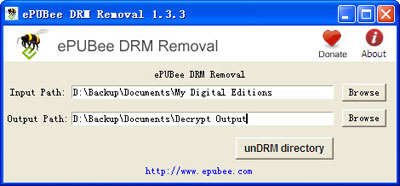
Recommendation 3: Calibre is a freeware for eBook management. It cannot convert DRM restricted eBooks directly. Only when you've installed some plugins can you strip DRM with it. A wide range of formats are supported by Calibre for DRM removal and conversion, such as ePub, HTML, LIT, LRF, MOBI, PDF, PRC, PDB, etc.
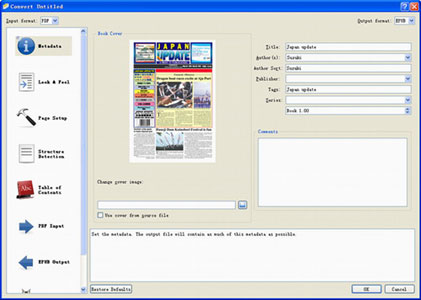
Actually, you can get DRM free eBooks directly to avoid these troubles and read these eBooks on whatever devices as you like. It is easier! You can get more DRM removal tips to get rid of various hassles and live a comfortable life.
Related Links:
Free eBooks for Pandigital, Convert Kindle Format 8 to TXT