How to Convert DjVu Format to ePub Simply?

2012-07-26 13:51:14 /
Posted by Shelly Anla to eBook Topics
Follow @Shellywebeditor
DjVu files is a computer file format which is used to store scanned eBooks. It is easy for distributing scanned documents, digital documents, or high-resolution pictures, but it is not easy for reading on portable devices. We all know that PDF and ePub format is the most widely used eBook format on the Internet and DjVu format is not supported by almost all popular eReaders, like Apple's iPad, iPhone, iPod touch, Sony Reader, iRiver, etc. Therefore, if you want to read DjVu files on different devices easily, you need to save DjVu as ePub format before reading.
Converting DjVu to ePub format, what you need is only a simple yet professional DjVu to ePub Converter software. With it, you can change your DjVu file format to eReaders compatible ePub format quickly, so that you can enjoy all your scanned eBooks anytime anywhere as you like.
Here are some steps and tips on how to convert DjVu to ePub format with this powerful program. Following below instructions, you will find it so easy to save DjVu as ePub. But firstly, you need to download this powerful tool and install it in your computer for handy use.
![]() Free DjVu to ePub Converter Download
Free DjVu to ePub Converter Download
![]() Purchase DjVu to ePub Converter Now ($59.00)
Purchase DjVu to ePub Converter Now ($59.00)
Tutorials for Converting DjVu Files to ePub Format
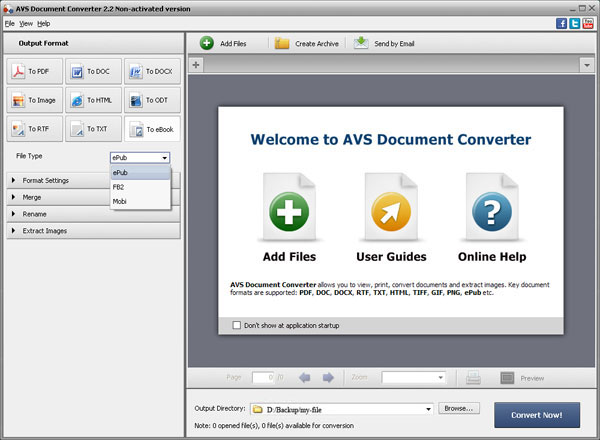
Step 1. After launching the program which you've installed before, you'll see the main interface as above picture shows. Now, you can click "Add Files" to add a single or multiple DjVu files into the program for converting at one time.
Step 2. It is time for you to choose output format and set output folder. The default output format is "PDF", so you need go to "To eBook" and choose "ePub" as your final output eBook format. Meanwhile, in the bottom of the panel, you can press "Browse..." button to search a folder to preserve all converted files.
Tips: The function of this tool is very powerful. It support multiple file format, including Microsoft Word Doc, Docx, PDF, Image, HTML, RTF, MOBI, FB2, etc. You can choose any format according to your own needs.
Step 3. If you want, you also can merge multiple DjVu files into one ePub book easily. When you have done the whole settings, you can simply click "Convert Now!" to start the conversion.
Bingo! This the whole settings for converting DjVu files to ePub eBook, very simple, right? Maybe you're willing to find a free online tool to achieve your goal, but if you want to find a reliable way to finish the conversion with fast conversion speed and high output quality, then you can't miss this powerful DjVu to ePub Converter software any more.
Just get the free trial version to experience the unbelievable converting speed before purchasing it.
![]() Free DjVu to ePub Converter Download
Free DjVu to ePub Converter Download
Maybe you're also interested in:
Free Way to Convert PDF to DjVu


