How to Create ePub books on Mac?
ePub is an open standard for eBook files which can be read on all major ebook readers, including the Sony Reader, Barnes & Noble Nook, iriver Story HD, iPad, Nook Tablet, etc. In addition, ePub eBook reader software is available for all desktop and laptop computers, and for most mobile devices and smartphones.
If you have files like Word DOC/DOCX, PDF, MOBI, PRC, Text, HTML, etc. you can try to create ePub books from these formats for reading on your favorite eBook readers wherever you go.
Free download ePub Converter for Mac, then install and run. And do as the steps below:
![]() Free Download ePub Converter for Mac
Free Download ePub Converter for Mac
Step-by-step guide: How to Create ePub books on Mac?
Step1. Choose conversion type
You can choose: HTML to ePub, PDF to ePub, MOBI to ePub, Text to ePub. Choose your needed conversion type.
Step2. Load files
There are mainly 3 methods for loading file(s).
1) Click the button "Add File" to load file(s). If you want to convert all files(in the same format) in the same folder, click the button of "Add Folder".
2) In the menu, click File > Add File(s)... or Add Folder...
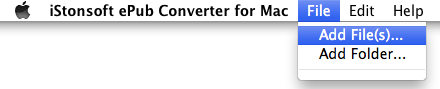
3) Directly drag and drop file(s) to the window.
Step3. Output settings
Click the button ![]() to browse and locate the folder which you want.
to browse and locate the folder which you want.
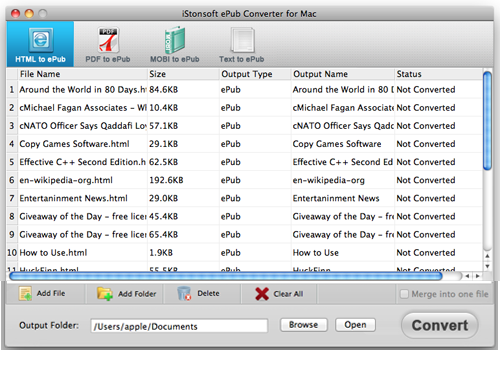
Step4. Create ePub books on Mac
Click ![]() button to convert all the files in the list. You can also right-click on the file so as to convert the selected files by choosing "Convert Selected" in the list.
button to convert all the files in the list. You can also right-click on the file so as to convert the selected files by choosing "Convert Selected" in the list.
Sounds easy? So don't hesitate, free download to create ePub books on Mac immediately!
![]() Free Download ePub Converter for Mac
Free Download ePub Converter for Mac
Related Links: Convert eBooks to ePub, Convert Kindle to ePub


