How to Edit Author's Name in ePub Files?

2014-03-13 10:34:08 /
Posted by Shelly Anla to eBook Topics
Follow @Shellywebeditor
Q: When I download a book in ePub, an author's name usually starts with the first name and ends with the last like William Shakespeare. I prefer organizing my books by author's last name: Shakespeare, William. I have a few thousand books in my electronic library and it makes the search easier if the naming of all of the books is consistent. So how can I change the writer's name in my ePub files?
ePub books are increasingly popular today, people like to read these books on their popular devices for passing time. However, sometimes you may get a book in wrong author name or the book's author name will show "Unknown" in your eReaders, or even you want to change the author's name so that you can find your desired books in your device quickly, then what will you do? We all know that ePub files can be read on your computer or portable devices via its compatible eReader apps, so if you want to change the ePub author's name, you may need to find a professional tool as your assistant.
On the Internet, there is some ePub Metadata Editor program in the market, and all of them claims that they can help users edit the ePub metadata completely, including author, language, title, etc. But finding a reliable yet high performance third-party editing tool is not a simple task for all of us, especially when we have no experience about how to select a such kinds of software. So in order to save you time of comparing, here my recommendation is iStonsoft ePub Editor Pro. It is a risk-free yet professional ePub Metadata Editor program, that can change author's name in ePub with one simple click, but also can insert images, change font size, color, etc. in your ePub book without any restrictions. What's more, this program provide all users with a free trial version, that means you can experience it before you placing an order.
Cool, right? Now, just get this powerful tool by clicking the below icons. (Mac version will be coming soon.)
3 Steps to Change Writer's Name in ePub Files for Windows 8/7
Step 1. Run the Program and Load ePub File
Directly launch the program after installation, and then click "Open" button on the top of the panel to select and import your target ePub files into the program for editing. After that, you'll see the book just like the below interface. Double-click any html file in the Book Browser area, you can preview the detailed contents in the middle window easily.
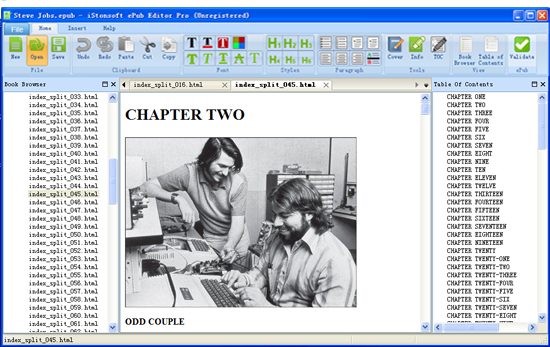
Step 2. Edit Author's Name
A pop-up window will appear while you're clicking on the "Info" button. You can see various options on the window, such as Title, Author, File-As, Language. Here you only need to modify the author's info in the "Author" area as you like, and click "OK" button on the bottom of the panel to close the window.
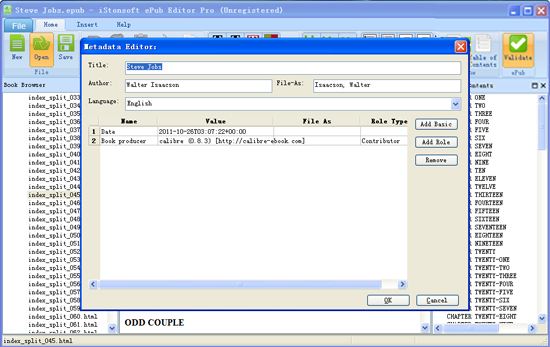
When the above settings have done, you can click "Save" button on the top of the panel to save all changes into your ePub book permanently.
Now, just get this powerful program to edit your own ePub author's name on the personal desktop PC as you like.
Other Ways to Get ePub Files:
How to Edit ePub Table of Contents




