MOBI, ePub to Word Converter

2012-09-03 13:51:07 /
Posted by Shelly Anla to eBook Topics
Follow @Shellywebeditor
Indulged in reading eBooks on portable devices on the go? Then you must familiar with ePub, PDF and MOBI eBook format, right? We know that they are three main eBook formats on the Internet and these files can't be edited by users directly. So if you have some ePub and MOBI books and want to change some errors or customize the books, you can convert MOBI or ePub to editable Microsoft Word 2003, 2007 and 2010 for further editing.
To achieve this goal, we could like to strongly recommend the best ePub to Word Converter software for your reference. This program is not only a simple ePub to Doc or Docx tool, but also a top-notch MOBI to Docx Converter. With it, you can change eBooks in ePub or MOBI format to MS Word Doc or Docx without any quality losing.
Key Features
- Export ePub or Convert MOBI to Word for further editing in 3 simple clicks.
- Compatible with a batch of input and output file formats.
- No require of any other third-party program.
- Merge and batch conversion functions are all available.
Now, let's us to see how to convert ePub to Word with this amazing ePub/MOBI to Word Converter software in details. Before the conversion, you have to download and install this powerful program on your PC.
![]() Free MOBI/ePub to Doc Converter Download
Free MOBI/ePub to Doc Converter Download
![]() Purchase MOBI to Word Converter Now ($24.95)
Purchase MOBI to Word Converter Now ($24.95)
Tutorials: How to Export MOBI, ePub Books to MS Word Doc or Docx Format?
After launching the program, you'll see the main interface on your PC just like below pictures. Obviously, this program supports lots of output formats, so you can use it to convert your files to any formats as you like.
Input Format: PDF, HTML, HTM, MHT, RTF, DOC, DOCX, ODT, PPT, PPTX, TXT, TIFF, TIF, EPUB, MOBI, FB2, DjVu, XPS
Output Format: PDF, HTML, MHT, RTF, DOC, DOCX, ODT, TXT, GIF, JPEG, PNG, TIFF, EPUB, MOBI, FB2.
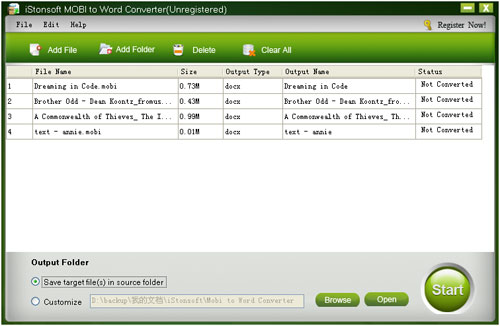
Step 1. Click "Add Files" or "File > Add Files" in the top menu to browse the files you want to convert into the program. Of course, you can directly drag and drop ePub or MOBI book into the program as you like.
Step 2. Select an output folder in the bottom of the main interface by pressing "Browse..." icon.
Step 3. Now, it is time to hit the big "Start" icon to start the conversion.
Now, you can edit both ePub and MOBI books in Microsoft Word documents without any restrictions. Cool, right? Then what are you waiting for? Just click the below link to take a free trial immediately.
![]() Free ePub to Word Converter Download
Free ePub to Word Converter Download
Related Articles:
How to Convert Word to ePub File


