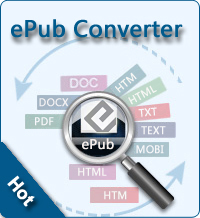Convert HTML to Word DOC/DOCX for Free
Save HTML file content into Word document can be very easy only through copy and paste. Or users can right click on the HTML document and then choose edit. It automatically opens in Word. Then you can save it as a Word .doc file. But first, "Copy and paste" method can only used on text-only pages or some very basic HTML pages.
For complex HTML, it may happen to formatting is not rendered properly, images are placed incorrectly, sometimes even missing, and CSS layout seems to be ignored completely. Second, edit on HTML document also will lead CSS ignored. But with online HTML to Word converter, save files from HTML to Word could be much better.
No need to install anything on your computer. Use the easy upload interface to convert your file. Your original file will not be affected, and you can choose your own file name for the converted file which will instantly download to your computer.
Following are the step-by-step guides for converting HTML to Word easily.
Tutorial: Converting HTML to Word DOC/DOCX Online
Step 1: Copy and paste the URL:
http://document.online-convert.com/convert-to-doc
OR
http://document.online-convert.com/convert-to-docx
into your Internet browser address area. Then press Enter button on keyboard.

Step 2: Click "Browse" button to upload your document you want to convert to DOC or DOCX. Or enter URL of the file you want to convert to DOC or DOCX.
Step 3: Simply hit "Convert file" button to convert HTML to Word DOC or DOCX.
Currently, this online converter can support the following Word converter: DOCX to DOC, ODT to DOC, SXW to DOC, RTF to DOC, WPD to DOC, TXT to DOC and HTML to DOC.
This online HTML to Word converter both has pros and cons:
You have your files remotely converted; therefore, there is a greater risk of security leak. However, reliable and reputable services have their systems updated regularly and they place great emphasis on security issues. Another disadvantage is dependence on the quality of IT connection and the possibility of file delivery delays. The biggest advantage of online conversion services is lower occurrence of corrupt output files.
Related Links: Convert RTF to ePub, Convert HTML to ePub for Mac