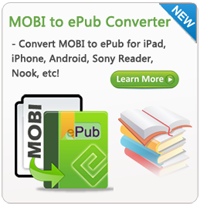Convert MOBI to HTML for Free
MOBI is short for Mobipocket. There are files made for use with eBook reading software or eBook reader devices including PDAs, Kindle, etc. HTML stands for Hypertext Markup Language. HTML is the format Web pages are coded in. If you prefer to read eBooks in your web browser, you can convert MOBI to HTML. For converting MOBI to HTML free, you can use either Calibre or online MOBI to HTML converter. Both of the methods are totally free.
Convert MOBI to HTML with MOBI to HTML Converter
MOBI to HTML Converter can convert most format. Its free download version is available for all Windows system. The user interface for converting an ebook to another format is easy. It supports the following formats:
Input: CBZ, CBR, CBC, CHM, ePub, FB2, HTML, LIT, LRF, MOBI, ODT, PDF, PRC, PDB, PML, RB, RTF, SNB, TCR, TXT, TXTZ
Output: ePub, FB2, OEB, LIT, LRF, MOBI, HTMLZ, PDB, PML, RB, PDF, RTF, SNB, TCR, TXT, TXTZ, PDF
![]() Extended Knowledge about HTMLZ:
Extended Knowledge about HTMLZ:
The HTMLZ file extension is used for zip containers, that contains HTML file, metadata.opf file, images and other data to create an HTML document. This format is sometimes used for ebooks.
![]() Free MOBI to HTML Converter Download
Free MOBI to HTML Converter Download
![]() Purchase MOBI to HTML Converter Now ($59.00)
Purchase MOBI to HTML Converter Now ($59.00)
Tutorials for converting MOBI to HTML with Calibre:
Step 1: Download and install the MOBI to HTML Converter software. Launch it.
Step 2: Drag and drop the MOBI file into this program for converting. Choose "To HTML" as output format in the left pane and customize your files according to your own needs.
Step 3: Select a proper folder from the "Output Directory " by clicking "Browse..."
Step 4: Directly press "Convert Now!" to finish the whole conversion.
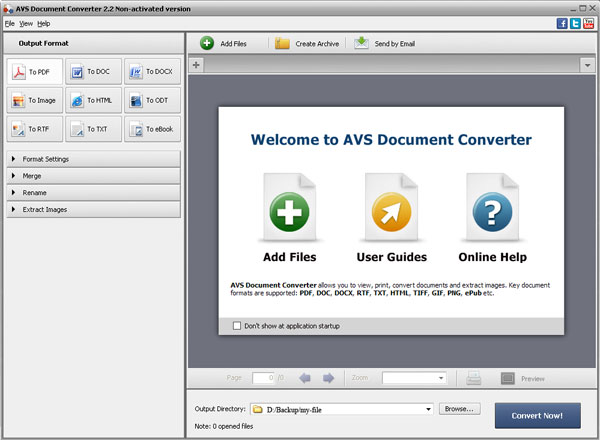
Convert MOBI to HTML Online
The address: http://document.online-convert.com/convert-to-html
Introduction: Convert your documents to HTML with this free online HTML converter. To convert to HTML you only need to upload your file and we convert it to HTML instantly. You might receive a resulting ZIP file if we had to convert the source document to several files.

Conclusion:
Both ways of MOBI to HTML conversion are popular, although both have pros and cons. With MOBI to HTML Converter desktop conversion software, there seems to be fewer security issues, because the conversion takes place on your PC. Besides, installed software provides larger output and appears to be less time-taking.
If you use an online MOBI to HTML converter, you have your files remotely converted; therefore, there is a greater risk of security leak. However, reliable and reputable services have their systems updated regularly and they place great emphasis on security issues. Another disadvantage is dependence on the quality of IT connection and the possibility of file delivery delays. The biggest advantage of online MOBI to HTML conversion service is lower occurrence of corrupt output files.
Related Links: Convert MOBI to ePub on Mac, Convert HTML to ePub