Import MTS Files into iMovie

2012-08-28 18:58:10 /
Posted by Cherry Adela to iMovie
Follow @Cherrywebeditor
What is MTS file?
MTS is a part of the AVCHD video format used by a number of digital camcorders. Videos created by the Sony HDR-SR1 is in MTS format. MTS format is commonly used by Sony, Panasonic, Canon, and other HD camcorders.
What video types can iMovie support?
iMovie is a free video editing software on Mac computer. With iMovie, you can edit videos, add effects, and share your new movie on FaceBook, YouTube, and more. However, not all video formats can be recognized by iMovie. It only supports the following formats: DV (standard definition), HDV (high definition), MPEG-2, MPEG-4 and H.264.
Due to the format issue, you can not import MTS files into iMovie.
How to convert MTS to iMovie-friendly format?
To import MTS to iMovie or import M2TS to iMovie, you have to convert MTS to iMovie supported video format such as MP4, DVD, etc. Here we highly recommend you using Video Converter Ultimate for Mac to convert MTS to iMovie, besides, this powerful software can also convert almost all popular video&audio formats, rip, copy or burn DVD, edit videos, download online videos. Sounds cool, so don't hesitate, free download this excellent tool, double click the .dwg item to install and then launch it on Mac, then follow the steps below to convert MTS to iMovie understandable formats.
![]() Free Download MTS to iMovie Converter
Free Download MTS to iMovie Converter
Step1. Add MTS video files
Connect our AVCHD camcorder to Mac, copy the MTS files to your hard disk, then drag and drop them to the software. You can import multiple MTS or M2TS files at one time.
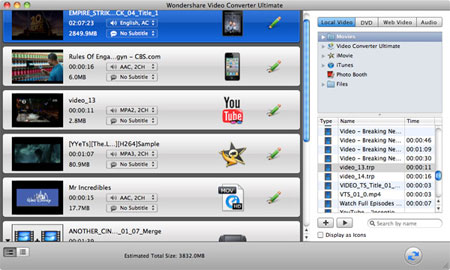
Step2. Set output video format for iMovie
Hit the "Format" image button to choose a right output format which is compatible with iMovie. MOV or MP4 is the best choice.
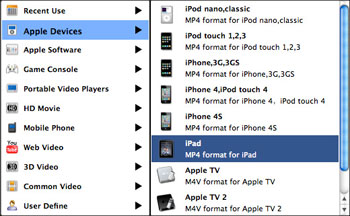
Step3. Edit video (optional)
This MTS to iMovie Converter supplies you with versatile editing features to customize your MTS files: trim, crop, merge video and adding special effects. If you need, you can edit the MTS files to your liking before converting MTS to iMovie format.
Step4. Start conversion
After the above work is OK, simple press the Convert button at the bottom to get the conversion started. During the conversion, you allowed to pause or cancel conversions easily. And the progress bar will tell you the conversion speed.
Step5. Import output videos into iMovie
After the conversion done, launch iMovie and import the converted video files to iMovie by clicking "Import" selection in the "File" menu.
Sounds easy?
So don't hesitate, go ahead to free download or purchase to import MTS files into iMovie right now!
![]() Free Download Video Converter Ultimate for Mac OS X
Free Download Video Converter Ultimate for Mac OS X
![]() Buy the full version of Video Converter Ultimate for Mac (Price: $69.00)
Buy the full version of Video Converter Ultimate for Mac (Price: $69.00)
Related Articles:
Free AVI to iMovie Converter for Mac Download


