How to Destroy/Erase iPhone Data without Restoring?

2013-10-17 14:44:23/ Posted by Sand Dra to Portable Device
Follow @Sandwebeditor
There are a few circumstances in which you'll want to erase your iPhone data and settings, so that your personal info will never known by any other people:
- You're prepare to sell your old one and want to purchase the latest generation of iPhone;
- Donate to charity;
- Apple is recalling your phone due to some mistakens, and they will exchange a new one for you;
- Your iPhone is being sent for repaire;
...
Of course, everyone knows they need to clean all iPhone data before they give up it, but are you sure that your data is really being erased and never restore? Absolutely Yes? We know that there is a such kind of software called "iPhone Data Recovery" on the market, which can find back all your delete, lost or formatted data easily. Thus, are you still certain that all your personal data have been cleaned completely? No, right?
Why We Need to Use A iPhone Data Erase App to Do the Task?
Some people says they have done a "Restore" operation on their iPhone, but recently CNET.com have published an article and confirmed that performing a "Restore" operation on the iPhone does not delete personal data from the device. And they also indicated that mail, contacts, and various other data remain intact on the device after a restore, making the process unsuitable as a preparatory measure for iPhone resale or service. Therefore, you have to find a software to help you destroy all data on iPhone with zero opportunity of data recovery.
Take A Brief Look on the Best iPhone Data Erase Software
A good iPhone Data Eraser program can offer you 100% permanent erasure of your iDevice's data, and ensure there is nothing recoverable. And the operation of this kind of software is really easy to use, all process can be finished with 1-click. Now, let's us to check the detailed features:
- Erase everything from iDevices: contacts, messages, photos, videos, apps, account info, passwords and other personal data stored on iDevices.
- Work with all iDevices, and also compatible with Jailbroken iPhone and carrier-locked iPhones.
- Wipe data with zero chance to recover.
Steps to Erase Everything from Your iPhone with iPhone Data Erase App
Before you start erasing iPhone data, you need to make a backup if you have something important on the device. To do it, you can turn to iStonsoft iPhone Backup Extractor software.
Step 1. Run the Program and Connect iPhone to PC
Connect your iPhone 5S/5C/5/4S/4 to computer and then launch the program on your PC. After running this software, it will automatically detect your device which is connected to the PC. Then you'll see the interface just like the below:
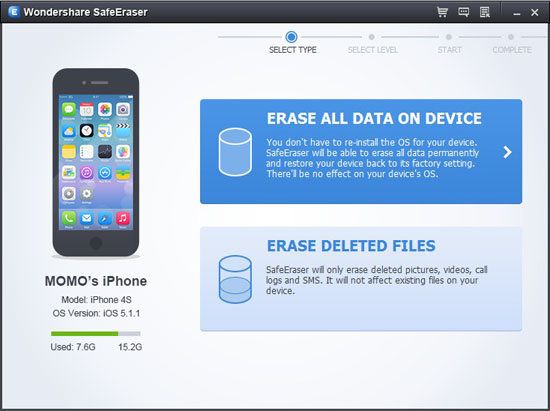
Step 2. Select Erasing Mode According to Your Own Needs
This program provide users with 3 different mode for erasing: Low, Medium and High. And by default, all data on your iPhone will be selected for erasing, but you still have an opportunity to exclude the category which you don't want to erase.

Step 3. Finish the Progress
When the above settings have been done, you can click the "Erase" icon on the main interface to finish the progress quickly. After that, you'll never worry about your personal data will be stolen by others.
Related Article:
How to Recover Deleted iPhone Voice Memos
How to Print Text Messages from iPhone Easily




