How to Recover Deleted iPad Messages, Reminders & Calendar?

2012-12-29 15:27:35 / Posted by Sand Dra to Portable Device
Follow @Sandwebeditor
There is no doubt that iPad is a nice gadget which is great to use and fun. For most people, this 9.7-inch or the newly released 7.9-inch tablet has already become an indispensable device for entertainment in daily life. Piles of versatile built-in apps are there to make this well-designed tablet a more fondle admiringly device for the people in all walks of life. For example, the helpful iMessage app makes it convenient for you to keep the conversions going by sending text messages, the Calendar app can help to make your schedules easy to manage, and the Reminders app can create a list of have-to-dos, want-to-dos for you to not miss any important meetings, appointment, engagement, etc.
 So what to do when you accidentally deleted a file from your iPad, especially the important schedules and the reminder list? Have you ever been trying out there to regain your iPad accidentally deleted text messages, reminders, calendar records, or whatever? If so, you may be interested in this tutorial which describes a possible measure to recover deleted iPad files.
So what to do when you accidentally deleted a file from your iPad, especially the important schedules and the reminder list? Have you ever been trying out there to regain your iPad accidentally deleted text messages, reminders, calendar records, or whatever? If so, you may be interested in this tutorial which describes a possible measure to recover deleted iPad files.
Before you try out the method introduced here to undelete text messages from iPad, or retrieve iPad deleted reminders, calendar, Safari bookmarks or whatever, you'd better first have a check of the two premises listed below to avoid unnecessary waste of your valuable time.
Premise One: Ensure you have made a backup of your iPad device with the iTunes on your computer recently before the files deletion.
Premise Two: You haven't not synced your iPad to the same computer yet after the unexpected iPad files deletion.
If your situation now can meet these two prerequisites, then you can get the iPad/iPod/iPhone Data Recovery offered below and follow the coming up detail direction to learn how to recover deleted iPad text messages, reminders, calendar records, or whatever from iTunes backup now!
Note for Mac Users: Here we will mainly focus on the deleted iPad files recovery from the backup on Windows. If you have a backup of your iPad on a Mac, then you can just get iPad/iPod/iPhone Data Recovery for Mac to let it do you a favor. The main steps are almost the same as below shown.
Steps of Recovering Deleted iPad/new iPad/iPad Air/mini Files
Step 1. Choose The iTunes Backup to Scan
After you run the program, you will get a list of all the latest iTunes backup archives of those iOS device you've once connected and synced to the computer. Just choose the one generated for your iPad and hit the lower provided "Start Scan" button to let the software scan all recoverable files contained in the archive for the next recovery process.
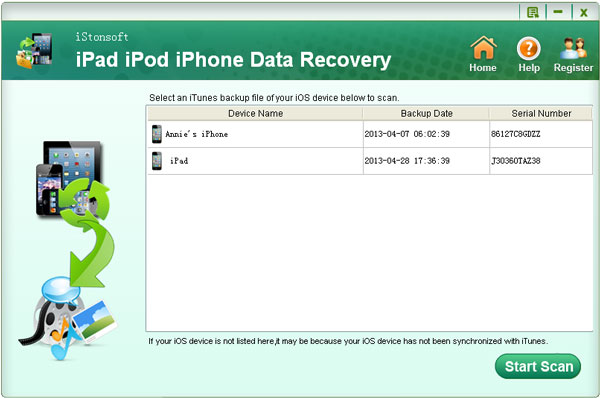
Step 2. Select Files for Recovery
Once finished scanning in seconds, you will see a category list in the left panel of the results window. There you can find and click on the file type that your target files belong to, and then check the box of the items you'd like to recover for your iPad. For example, if you want to recover deleted iPad messages from the backup file, you should first choose "Messages" from the left list, and then pick up the exact text messages you want.
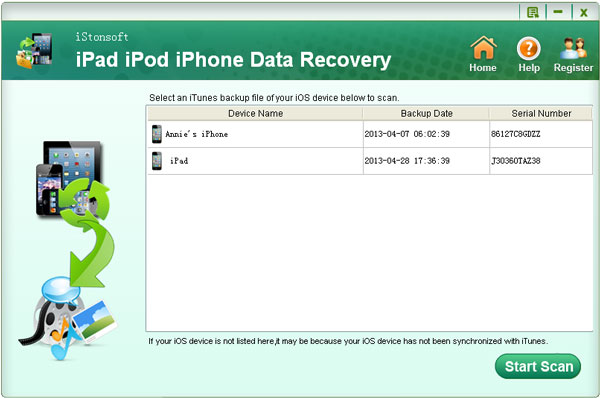
Step 3. Recover Deleted iPad
The final step to undelete files from the iPad is just as easy as to give a simple mouse click on the "Recover" button.
Hints: Since this way is to help you extract your deleted iPad files from the iTunes backup file, so please make sure you didn't sync your iPad to the computer after the inadvertent deletion. Or the recoverable backup of your deleted iPad files will be overwritten and lost completely.
Delete some files on your iPad, and now want to get them back? As long as you have once backed up these files on your computer with the iTunes, you can just feel easy to try out the solution mentioned in the above to regain them now!
Read More Related from:
How to Recover Voice Memos for iPad
How to Restore Camera Roll from Backup for iPad




