Tips of How to Recover iPod touch Notes

2012-01-05 15:26:26 / Posted by Sand Dra to Portable Device
Follow @Sandwebeditor
Notes has always been a good way to keep important lists and information on an iPod touch. This built-in app enables you to make it easy on yourself to jot down all your to-dos or any good thoughts on your iPod touch as they suddenly appear in your head. For most iPod touch users who make good use of the small Notes app, great convenience can be brought by it in daily life.
Do you often enjoy the convenience that the Notes app brought for you on the iPod touch? If you always jot down some things on your iPod touch in the Notes, then I guess you may be interested in the issue to be introduced in the coming up content. It is about how to recover iPod touch Notes.
As we know, data loss often happened on an iOS device caused by unintentional deletion, uncontrollable system crash or any other unexpected operations or reasons. Once you experienced from a hateful data loss on your iPod touch and lost the Notes list of some important records, take it easy! The method here may be your good assistance to recover your lost notes to iPod touch in easy operations. Here are the details!
Step-by-Step Tutorial of How to Retrieve iPod touch Notes?
Hints: This method is going to show you how to draw support from a helpful iPad/iPod/iPhone Data Recovery to scan and recover notes from iPod touch backup file which was previously generated by iTunes on your Windows computer. If you don't have a .sqlitedb backup archive of your iOS device on your PC, or you have once synced your iPod touch to the computer after the data loss, you should consider to read or not continuously.
Preparation: If you decide to try out this way, then please first download and install the iPod touch notes recovery tool on your computer.
Hints: For Mac users, the iPad/iPod/iPhone Data Recovery for Mac would be a good assistant for you to recover notes to iPod touch on a Mac.
Step 1. Start software and scan backup file.
Launch the iPod touch data recovery tool. You will see a screen as the picture shows below. Just go ahead to select the backup archive of your iPod touch, and then hit the "Start Scan" button to scan the iTunes backup file you've chosen.
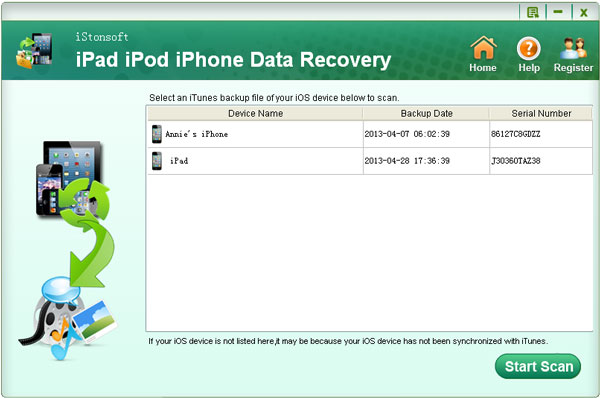
Step 2. Select and recover iPod touch notes.
Once the scanning results coming out. You can then go to the left files category list to select "Notes" and mark notes items you want to recover. After that, give an easy click on the "Recover" button from the lower-right corner to let the program do the rest iPod touch note recovery for you.
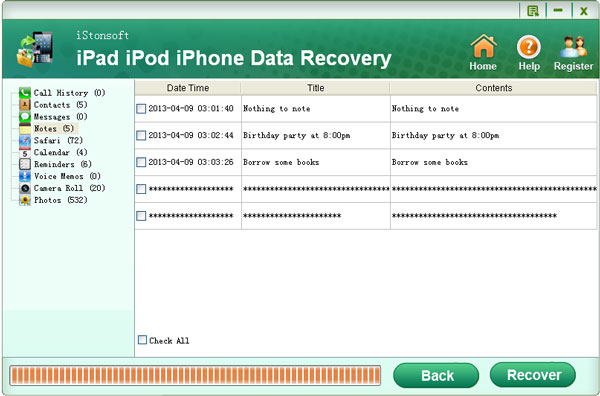
Just several simple clicks. You can get your lost notes back to iPod touch from the backup file without even a hassle. After learned such a helpful solution, you must have noticed the importance of making frequent backup of your iPod touch, right? Then, what are you waiting for? Sync your iPod touch to computer often from now on! And get this helpful recovery tool in case of any unhappy data loss to get back your lost files!
See Also:
Solution of How to Retrieve Lost Contacts from iPad Backup
How to Get Back Deleted Photos on iPod touch with No Hassles




