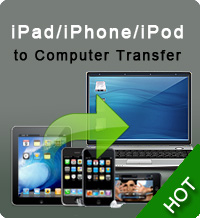Want to Transfer TV Shows from iPad to Mac?

2012-10-18 15:05:44/ Posted by Sand Dra to Portable Device
Follow @Sandwebeditor
In many cases, we have to transfer our stored files off our iOS devices. For example, once the memory is full, we have to copy some large files like TV shows, movies, podcasts, etc. out of iPad/iPod/iPhone to another device with large storage so as free up some spaces. In addition, in case of losing the important or some precious files on the iOS device, we may also have to make a backup of the significant files on a more stable device, such as Mac.
Well, no matter for what reason you want to transfer your collected TV Shows, podcasts, audiobooks, movies, or any other kind of files from iPad/iPod/iPhone to Mac, it is a necessity for you to get a third-party program for help. Here I'd like to recommend you to give a try to the all-around iPad/iPhone/iPod to Mac Transfer. It is a full-featured program which can meet your needs on the files transfer from iPad Air/mini/new iPad, iPhone 5S/5C/5/4S/4, iPod to Mac.
Coming up is the hands-on operation of how to transfer TV shows from iPad to Mac using this all-in-one iOS to Mac Transfer. Since the operations are similar, you can rightly have a reference to this example to copy/export your other iPad/iPod/iPhone files to Mac.
Quick Way to Transfer TV Shows/Podcasts/Audiobooks from iPad to Mac
Step 1. Ensure you've connected your iPad to Mac. Start the all-round Mac iOS transfer tool to let it detect your iPad and get ready for the file transfer from iPad to Mac.
Step 2. To transfer TV shows from iPad to Mac, you should click the "Music" category from left iPad library to check and select the TV shows you want to export to your Mac.
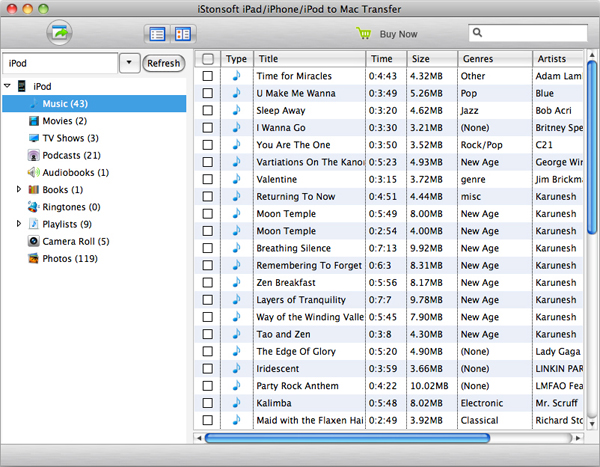
Step 3. After checking your wanted files, you can then press the "Export" icon from the top of the software window to transfer TV shows from iPad to Mac.
That's done! Once you want to export podcasts from iPod to Mac, sync iPad audiobooks to Mac, transfer movies from your iPhone to Mac, or save any other kind of files from your iOS device, this iPad/iPhone/iPod to Mac Transfer can exactly do you a favor. No matter you want to transfer files from iPad, iPod or iPhone to your Mac, the operations are almost the same as above listed. You just need to connect your device, start the program, choose your wanted file and then click to export them on your Mac instantly.
Sounds fantastic? Then why not get the trial version of such an amazing program to enjoy it now?
Note: The transfer file quantity will be limited in the trial version. Once you want to copy a bunch of files from your iOS device to Mac, then please click here to get the iPad/iPhone/iPod to Mac Transfer full version.
You may be also interested in:
How to Connect iPad to TV for Movie Enjoyment, Solutions for Moving Photos from iPad to Mac