How to Watch MKV on iPad Air, iPad mini, iPad 2 Free?

2012-07-30 14:28:30/ Posted by Sand Dra to Portable Device
Follow @Sandwebeditor
The problems about how to play MKV on iPad/iPad 2/new iPad/iPad Air:
Recently I downloaded new HD video on website, video are formatted as .mkv, has its capacity of 1.8G, and I wanna add these videos into my ipad 2 and watch them everywhere, but how? I know the mkv cannot be allowed to iTunes/ipad 2, which suited format I will convert into? And how to add files?
The easy solution to convert MKV to iPad/iPad 2, watch MKV on iPad/iPad 2/iPad Air:
Well, here we recommend iStonsoft Free iPad Video Converter to you. It can easily convert MKV to iPad, MKV to iPad 2 with high quality. Plus, it also support converting AVI, WMV, MPEG, MOV, etc. common Video, M2TS, MTS, AVCHD, etc HD Video to iPad Compatible formats MP4. It is an all-in-one iPad video solution!
Next we'll show you the steps of how to convert MKV to MP4 for iPad, then you can watch MKV videos on iPad anywhere and anytime. At the very beginning, you need to download and install the MKV to iPad Converter freeware on your PC.
Note: For Mac users, this iPad Vide Converter for Mac can convert 3GP video to iPad for Mac.
Guide: How to Convert, Transfer MKV to iPad Air, iPad mini, new iPad, etc.
Step 1: Add files into the iPad MKV Converter freeware
Launch this professional and free MKV to iPad Converter and click "Add" to add your MKV video. Also, you can add HD MKV files into it to convert HD MKV to iPad/iPad 2.
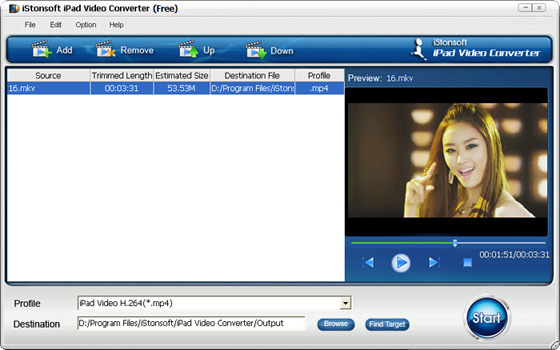
Step 2: Start converting MKV to iPad/iPad 2
Choose output format from the "Profile" drop-down list, then click"Start" to start MKV to iPad conversion.
Step 3: Transfer the converted MKV to iPad
Launch iTunes and drag the converted MKV video file into your iTunes library in the folder or playlist of your choosing. Attach your iPad to computer and sync your iPad with iTunes. When syncing is done, eject your iPad and then watch MKV video on your iPad and take the movie with you!
Foramts that iPad Compatible with
H.264 video up to 720p, 30 frames per second
MPEG-4 video, up to 2.5 Mbps, 640 by 480 pixels, 30 frames per second
Motion JPEG (M-JPEG) up to 35 Mbps, 1280 by 720 pixels, 30 frames per second
What's the Next?
Get the free MKV to iPad Converter to convert MKV to iPad, then you can play and watch MKV videos on iPad freely!
Tags: matroska video to iPad, play mkv on ipad, convert hd mkv to ipad
See also:
How to convert movies to iPad format
How to convert YouTube videos to iPad


