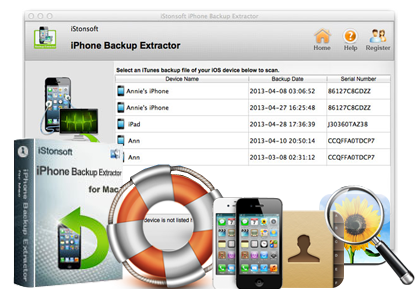
iTunes can make iPhone backup copies which is no readable directly. It comes into use when we need to restore whole iPhone. Well, iPhone Backup Extractor for Mac has changed this tradition. It can extract exact data from iPhone backup.

"I lost my iPhone unluckily, and all the data were gone, including some important files, really hard times for me. However, this software appeared and saved me. All the data were back through it. Thanks very much!"
- Reviewed by Emily
![]()
"I deleted all the photos on my iPhone carelessly, and i had no idea how to do. Luckily, i happened to meet this software, which helped me extract all the photos from iTunes backup with other data unchanged. Thanks!" - Myra
![]()
"Just can't believe, it can also recover iPad data! I am a negligent person who always lose things. This software just helped me get back my iPad data. Thanks! It is a must-have software for me now!" - Anselm
iTunes is able to make backup copies of your iPhone, iPod and iPad. With the backup file, you can restore your whole iDevice to regain previous data any time you want. Well, I'm sure many iOS users don't know where the iTunes backup file is stored on Mac. Even though you know where it is, you cannot access or preview it easily, let alone use it. This iPhone Backup Extractor for Mac is able to extract exact data from backup files made by iTunes. With it, you can extract SMS (including SMS attachment), Contacts, Call History and more important iPhone/iPod/iPad data perfectly without a loss.

Every time you sync your iPhone to Mac, iTunes will automatically backup your iPhone files. So if you lost iPhone data by accident. Don't worry, you can find them back with the professional iPhone Backup Extractor for Mac software. Its powerful data regaining function will help you:
![]() Extract data from iPhone backup made by iTunes.
Extract data from iPhone backup made by iTunes.
![]() Txtracting up to 10 types of files for iPhone including Call History, Contacts, Messages (including SMS attachment), Notes, Safari, Camera Roll, Photos and more.
Txtracting up to 10 types of files for iPhone including Call History, Contacts, Messages (including SMS attachment), Notes, Safari, Camera Roll, Photos and more.
![]() Text content can be recovered in HTML format and media contents can be recovered in original quality and format.
Text content can be recovered in HTML format and media contents can be recovered in original quality and format.
Once your iPhone files are lost, iTunes backup file will be an ideal way for you to find back your lost data accurately. So this iPhone Extractor for Mac comes here to help you extract iPhone backup file from iTunes without connecting iPhone to Mac.
![]() Help you salvage lost data when your iOS device were lost, stolen or severely damaged, just went kaput or is failed to upgrade/jailbreak.
Help you salvage lost data when your iOS device were lost, stolen or severely damaged, just went kaput or is failed to upgrade/jailbreak.
![]() Be available to all models of iPhone, iPad and iPod including iPad 4, iPad mini, The New iPad, iPhone 6, iPhone 5, iPhone 4S, iPod nano, iPod shuffle, iPod touch and so on.
Be available to all models of iPhone, iPad and iPod including iPad 4, iPad mini, The New iPad, iPhone 6, iPhone 5, iPhone 4S, iPod nano, iPod shuffle, iPod touch and so on.
![]() No need connecting your iPhone/iPad/iPod with computer.
No need connecting your iPhone/iPad/iPod with computer.

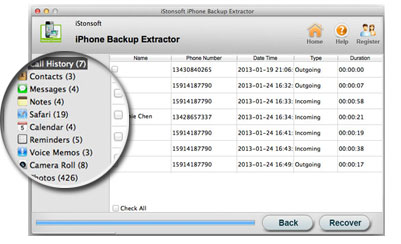
Preview files before extraction is a good way to ensure that you've located all target files without mistake. And it also an amazing tool to find the file which you want to extract quickly.
![]() Preview iDevice files before extraction. Text contents like call history can be previewed with phone number, date time, type and more. While media content in photo and camera roll is listed in thumbnails. So you can recover lost file selectively.
Preview iDevice files before extraction. Text contents like call history can be previewed with phone number, date time, type and more. While media content in photo and camera roll is listed in thumbnails. So you can recover lost file selectively.
![]() Choose to exact specific data to save your time a lot.
Choose to exact specific data to save your time a lot.
When you're using this tool, you can feel our intentions. Not only the interface design, but also built-in functions and icons design, all of them have take user's need into considerations.
![]() Scan iTunes backup files of your local disk automatically.
Scan iTunes backup files of your local disk automatically.
![]() 3-step to extract any data from iPhone/iPod/iPad backup: Scan - Preview - Exact.
3-step to extract any data from iPhone/iPod/iPad backup: Scan - Preview - Exact.
![]() Easy to use interface with related prompts displayed step by step.
Easy to use interface with related prompts displayed step by step.
![]() Risk-free and READ-ONLY process which won't change any setting of your computer without permission.
Risk-free and READ-ONLY process which won't change any setting of your computer without permission.

