How to Copy from iPhone to Computer?

2012-07-09 15:04:12 / Posted by Sand Dra to Portable Device
Follow @Sandwebeditor
Transferring and copying from iPhone to PC though iTunes is not supported. That’s to say, iTunes can't help us to copy iPhone to Computer, then how to do if you wanna copy from iPhone to computer?
To copy or transfer iPhone to computer, all you need is a third-party iPhone to Computer Transfer software. Here we recommend iStonsoft iPhone to Computer Transfer, which is the best software to copy iPhone music, videos, photos and so on to PC/computer for users. With it, you can easily copy iPhone to PC, copy from iPhone to computer with high speed and good effect.
Now you need to download and install the program on your PC, then follow the steps below to copy or transfer iPhone to PC.
Tip: For Mac users, try iPhone to Mac Transfer, which helps you to copy iPhone to Mac easily.
Steps: How to Copy Songs, Movies, Photos from iPhone to PC
Step 1: Connect your iPhone to PC, launch the installed iPhone copy software.
Step 2: Choose the file to be copied. For example: If you wanna copy music from iPhone to computer, just go to Music item and then choose the music files you wanna copy to PC from the right window.
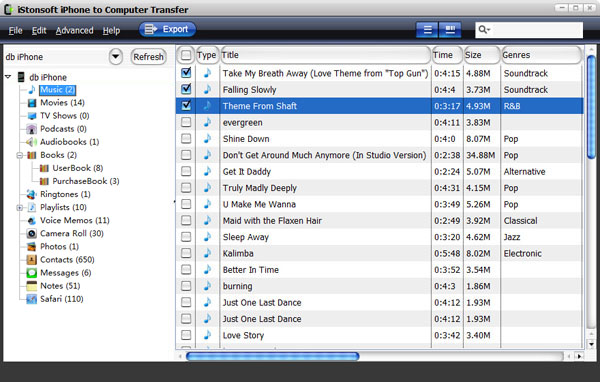
Tips:
1. As mentioned above, this iPhone copy software allows you to copy songs, movies, photos, books, playlists and more from iPhone to computer. so, you can feel free to transfer your iPhone to computer.
2. With this iPhone copy software, you can set the output folder for saving the exported files by clicking "Advanced > Options":
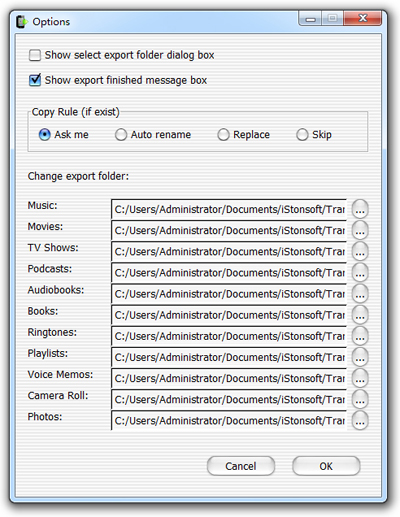
Step 3: When everything is OK, right-click and then choose "Export Checked" to start copying from iPhone to PC.
Done! You'll get your iPhone files on your local PC in a few minutes later. In addition, this iPhone copy software also works well with iPad and iPod touch, that's to say, you can transfer from iPad to computer, copy from iPod to computer, Sounds great?
What's the Next?
Free download to copy songs, videos, pictures, playlists and more files from iPhone to computer now!
Tags: copy files iphone to computer, copy songs from iphone to computer, copy iphone music to pc
Related Links:
Transfer video from iPhone to PC
How to transfer photos from iPhone to computer
How to transfer songs from iPod to iPhone


