How to Copy Music from iPhone to PC?

2012-07-09 11:24:12 / Posted by Sand Dra to Portable Device
Follow @Sandwebeditor
As you know, iTunes can help us easily copy music from computer to iPhone, but it can not help us to copy music from iPhone to computer. So we need a third-party iPhone to PC transfer and I would like to recommend you iStonsoft iPhone to Computer Transfer, which is designed to help you back up all your files from your iPhone, iPod touch or iPad, so that you can recover any lost or missing music.
In this guide we will explain how to copy songs from iPhone to PC in detail. What you need to do is to connect your iPhone to computer, select the music files you want to backup, and the iPhone to PC Transfer will copy the music to your computer automatically. Now free download it via the link below, then install it.
Tip: For Mac users, this iPhone to Mac Transfer can transfer or copy music from iPhone to Mac.
Steps: Copy Music from iPhone to Computer
Step 1: Connect iPhone to PC
Then connect iPhone to computer via Apple dock connector and launch the installed software on your computer. The software will automatically scan the iPhone device soon.
Step 2: Choose music files
Click "Music" item in the left panel, then select and check the music files which you want to copy to computer. If you want to copy all your iPhone music to computer, just click the "Export All Music" option from the "File" top menu.
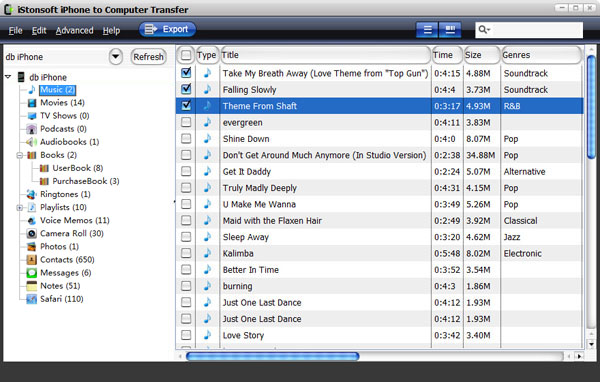
Step 3: Start copying music from iPhone to PC
Once you have decide which files would be transferred, you just need to click the ![]() button to copy songs from iPhone to PC.
button to copy songs from iPhone to PC.
Just wait for moment, when the copy process finished, you can check out the local file and enjoy the music files on your computer as you like.
More than copy music from iPhone to PC...
* Copy iPhone Music, Movies, Photos, Books, Audiobooks, Podcasts, TV Shows, Playlists, etc. to your computer.
* Backup files to PC Easily from iPhone, iPad and iPod touch.
* Provides you with intuitive interface and highest transfer speed.
What's the Next?
Get the powerful proram to copy music from iPhone to PC, copy songs from iPhone to computer now!
Related Links:
How to transfer iPhone books to PC
How to transfer videos from iPhone to PC
How to copy photos from iPhone to PC


