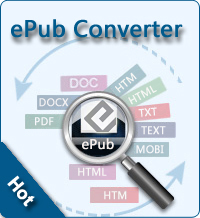How to Design iOS Apps?

2013-04-19 15:53:00 / Posted by Sand Dra to Portable Device
Follow @Sandwebeditor
As we all know, Apple App Store gives very strict investigation on all the applications before shelved. It can say almost carp. How to ensure that your specially designed applications for iOS can get through the strict review from Apple App Store and smoothly be shelved in App Store? Here we summed up 10 design principles iOS application development should follow for the majority of developers for reference.
Tips: iTunes Data Recovery / iTunes Data Recovery for Mac is a great solution for you to retrieve lost /formatted video, document, email, audio, photo, etc.
Top 10 Design Principles for iOS Apps
How to design iOS apps that can be shelved on Apple App Store is really a hot issue among the application developers. The following design principles would be helpful for you to design the most appropriate application for iOS. Just check these design principles for iOS apps now!
1. Convenient Manipulation
The essential requirement on designing the qualified application for iOS is that you should ensure the design on the control of your iOS app has a rounded contours and stylized gradient for convenient operation.
2. Clear Structure
Make full use of iOS navigation bar. Do the best to arrange all navigation in a hierarchical format. This would be easy to show users the current position within the application.
3. Subtle and Clear User Feedback
Take use of animation to display a user's operation results. Here is a classic example for you to refer to. When the user enter "rearranging mode" by long-pressing, the app will be applied to jitter.
4. Cooidinate Appearance and Function
If the application is the type of productivity, then you can just join some coordinated decorationa into the background to. You should also payattention to maximize the functional benefits. For games apps for iOS, you should make full use of the full screen to create the experience that the players may feel as if they were rightly in the game. That means, you should ensure the appearance of your developed app can service well for its functions. Apple just called this as "aesthetic integrity".
5. Highlight the Primary Task
The fifth point on how to design iOS apps that can be shelved on Apple App Store is that you should try to make a concise screen. You'd better not add any redundant thing on the screen but just highlight the primary function. Such as, Apple's Notes application only allows users to input content for new notes as well as the E-mail application only allows read and write emails.
6. Provide A Logical Path
Remember to provide the back button and other markers to make it convenient for the user to understand the current location in the app and know well about every screen function. It would be the best to ensure there is only a particular path in each screen. This will make it as succinct as possible. And it also allow users to generate the feeling of familiarity.
7. Use Basic Terminology
Don't use the complexity and unfamiliar terms but adopt the users more easy-to-understand communication way. Apple's Wi-Fi network is a good example. They can use the super technical vocabulary, but the actual is that it only takes use of some common basic terminology.
8. Add Realistic Simulation Elements
Apple's application Voice Memo just displays as a microphone. And the Address Book application just looks like a real address book. Once you add more reality simulation elements into the application, users will be able to more quickly understand how to interact with the application.
9. Consider Directionality
iOS users sometimes like to use the devices in transverse mode and sometimes in longitudinal mode. No matter it rotate in which mode, you should ensure that the application content is still the main focus.
10. Suitable Touch Point for Fingertip Size
The last point on how to design iOS apps to be passed the strict review is that you should ensure that the touch point of your app is suitable for fingertip size. Apple recommends touch target's size should be in 44 * 44 pixels. At this point, the button used in Apple's Calculator would be a good example.
See also:
How to Transfer Contacts from iCloud to Android
Make/Create Ringtones for iPhone on Mac