How to Fix Battery Life Issues with iOS 6 on iPhone 5?

2012-10-11 17:15:26 / Posted by Sand Dra to Portable Device
Follow @Sandwebeditor
It seems like that the battery drain has already become a common issue when each new iOS system or new iPhone come out. As it has always been, the latest released iPhone 5 which runs iOS 6 also encounters the battery drain issues. So, how to solve iPhone 5, or maybe we should say iOS 6, battery drain problem is almost a hot issue nowadays especially for iOS 6 users. In view of this situation, this article is here to introduce some ways of how to fix battery life issues with iOS 6 or iPhone 5.
Once you find your iPhone, iPod Touch or iPad consumes more power than ever after upgrade to iOS 6, or you realize that your iPhone 5 is so power-consumptive, you may take the following measures to improve the phenomenon. Here just let's go ahead to check the ways for solving the battery drain issues on iOS 6 based devices now!
Tips on How to Fix Battery Life Issues with iOS 6?
Tip 1: Don't use your new iPhone 5 or the new iOS system all the time.
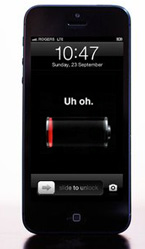 First, please ensure you are not using the iOS 6 devices more than ever before. This solution may sound silly, but it really a worth trying way for you to reduce the power consumption. As usual, once we get a new device or update to a new system, we can't wait to try the new functions that the new device/system brought us. When you are curious about the new features and try them one by one, you will always ignore how long you have used the iOS 6 equipped device and then complain the battery drain.
First, please ensure you are not using the iOS 6 devices more than ever before. This solution may sound silly, but it really a worth trying way for you to reduce the power consumption. As usual, once we get a new device or update to a new system, we can't wait to try the new functions that the new device/system brought us. When you are curious about the new features and try them one by one, you will always ignore how long you have used the iOS 6 equipped device and then complain the battery drain.
So, once you feel that your iOS 6 device consumes power fast, you'd better first hand down a few minutes to think if it is because that you are using it for a long time. Of course, if you are using an iPhone 5, then you should also take into consideration of the faster LTE chip and a larger display. These two improvements would also be the inevitable factors that iPhone 5 is more power-consumption than any other previous generation.
Tip 2: Turn off what you aren't using.
All applications that run on your iOS 6 updated device will not only affect the operating speed of the device, but also affect the power consumption. So, if you unconsciously opened all the functions of your iPhone, iPod touch or iPad, then you probably have exceeded the available device working load. This will greatly reduce your time on using the device undoubtedly. If this is the case, you need to have a clear understanding of your own habits and the functions or each feature/app, and then turn off the application or function according to your actual situation. For example, you can turn of the Siri, Location Services, Push Notifications, Notification Center widgets, some of the background apps and more.
Tips 3: Fix serious iOS 6 battery issues caused by device problem.
If you find that the battery of your iOS device is always not enough for using, or once you find that the power significantly decreased rapidly, then the following measures would be worth trying.
- Restart your iOS 6 device. There may be rogue software or some other things running on your device once you didn't restart it for long. The restart will help you solve the problem rightly. So, if you didn't restart your device for you a long-time, then you are recommended to give it a try.
- Restore factory settings. There are many users encounter the battery issues after the restore their device from backup. As a matter of fact, the most practical and safest way to restore a device is to restore the factory settings to install as a new device. Of course, in this way, most your beloved apps or information would also be deleted. Even you have to re-download the software to your device or re-enter the information, it is a very useful method to solve iOS device battery drain problems.
- Go to the Apple Store. Sometimes you can not fix the serious battery problems after many efforts. This means your device really met a big problem. Then you may need to send your device to App store for professional support.
Besides the tips of how to fix battery life issues with iOS 6 mentioned in the above, there are some less recommended advices for you to avoid fast power-consumption. If you can't stand that the fast power lose, then you may turn your device into flight mode or even shut down it and boot it when need to use. Well, no matter which measure you would prefer to take, hope this article can help you.
You may also be interested in:
How to Erase All Data from iPhone/iPhone 4S, How to Transfer/Copy Files from iPhone to Mac for Backup


