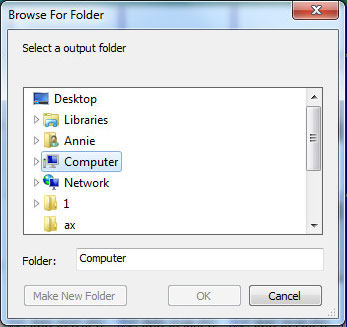How to Use iPhone Backup Extractor?

2012-05-08 15:11:28 / Posted by Sand Dra to Portable Device
Follow @Sandwebeditor
With this excellent backup extractor software, you are far away the problem of how to regain lost data for iPhone. It is a professinal program used to scan and recover exact text content and media files from unreadable iPhone backup made by iTunes. Let's see how to use it to extract iPhone files from iTunes backup.
The free trial version of this software is accessible. You may free download it to have a try.
Run Recovery
When you have installed this recovery, run it. You don't need to connect your iPhone/iPod/iPad with computer. This software will auto-scan all iTunes backup files on your computer. You can tell which backup file is needed by Device Name, Backup Data or Serial Number. Highlight target one and tag the "Start Scan" to let the software scan the backup for you.
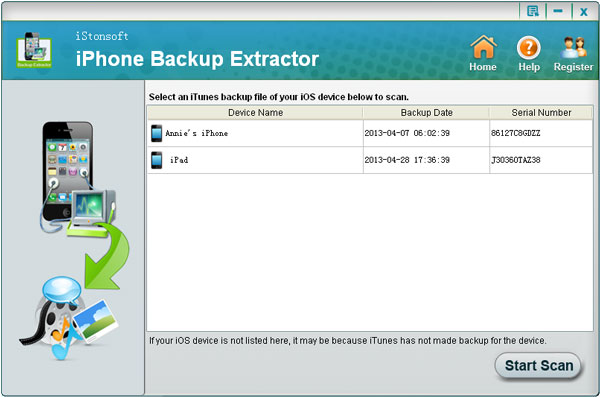
Preview Files
Just a few seconds later, this software will show you the scanning result which displays all data stored on iPhone when it is backed up by iTunes. All files will be listed in categories like Photo, Call History, SMS, Camera Rolls, Notes, and etc. Just go to proper folder to mark the file you need to recover.
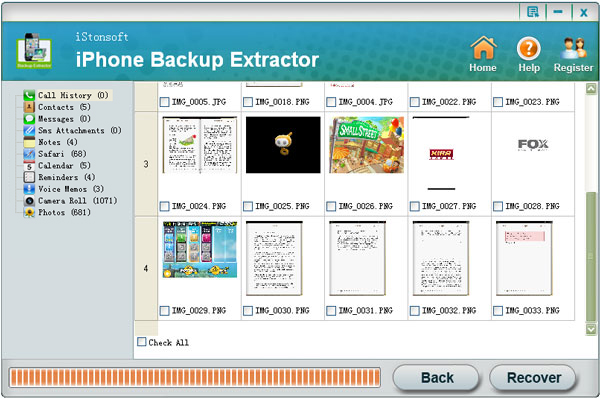
Perform Recovery
Once you have get everything done, please click the "Recover" there will be a windows to let your define output direction. Please customize a folder to keep recovered file.