How to Transfer Data from iPhone to PC?

2012-08-01 11:39:48 / Posted by Sand Dra to Portable Device
Follow @Sandwebeditor
I am having some interesting data and important files in my iPhone and I want to transfer them to my personal computer. How can I do that?
As known to all, iTunes can easily transfer music, photos, movies and more files from iTunes to iPhone, but it blocks the functions from iPhone to Computer. To transfer data from iPhone to PC for backup or enjoyment, you need utilize other iPhone Data Transfer. iStonsoft iPhone to Computer Transfer is an ideal choice!
Next I will show you the guide of how to transfer or backup data from iPhone to Computer by the use of iStonsoft iPhone to Computer Transfer. Are you ready? Please go with me to export data from iPhone to PC together. But you must download and install the iPhone to Computer Transfer for making a preparation.
Tip: For Mac users, try iPhone to Mac Transfer, which can transfer and backup iPhone data to Mac computer easily and quickly.
Steps: How to Transfer iPhone Data to Computer
Step 1: Connect your iPhone to PC, launch the installed iPhone backup software.
Step 2: Choose the data file to be transferred. For example: If you'd like to transfer iPhone music to PC, just click the Music item to select music files as you like.
Step 3: Right-click and then choose "Export Checked" to start transferring iPhone data to PC.
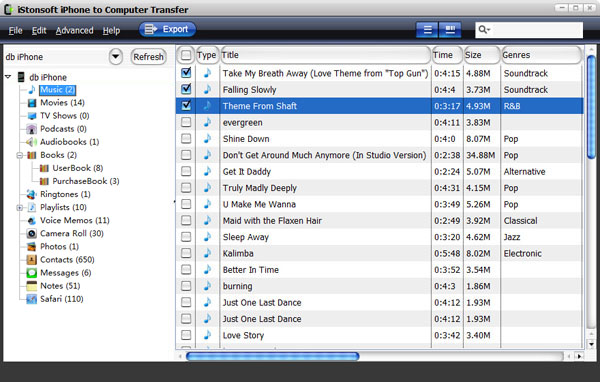
To sum up, iStonsoft iPhone to Computer Transfer is an excellent tool to transfer iPhone data to PC. Furthermore, it supports Apple iPod touch and iPad as well. So you can transfer and backup data from iPod touch to computer, backup data from iPad to computer.
What's the Next?
If you wanna transfer data from iPhone to PC, or transfer data from iPad/iPod touch to PC, please download it to try right now.
System Requirement:
Supported OS: Windows NT4/2000/2003/XP and Windows Vista, Windows 7/8
Hardware: 800MHz Intel or AMD CPU, or above; 512MB RAM or more
See also:
Transfer music from iPhone to computer
How to transfer songs from iPad to iPhone


