How to Transfer iPhone Music to PC?

Posted by Sand Dra to Portable Device
Follow @Sandwebeditor
This article is mainly talk about how to transfer iPhone music to computer for backup in detail.
Tool Required: iStonsoft iPhone to Computer Transfer
iStonsoft iPhone to Computer Transfer is an excellent iPhone Music Transfer software which can transfer iPhone music to PC easily and completely with backup artists, albums, ratings and playlists. In addition, it backups video files, photos files, books, TV shows, ringtones as well as audio files.
Preparation: Before transferring iPhone music to PC, you need to download and install iStonsoft iPhone to Computer Transfer and iTunes on your PC.
Tip: For Mac users, try iPhone to Mac Transfer, which enables you to transfer iPhone music to Mac easily.
Steps: How to Transfer iPhone Music to Computer
Step 1: Connect iPhone to PC
Connect your iPhone to PC via USB cable, then launch the installed program.
Step 2: Choose music files
Open the music library and then check the music files you want to transfer from iPhone to PC..
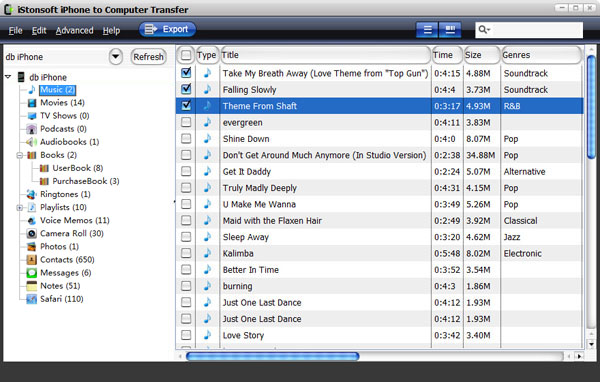
Tips:
1. To help you find the music you wanna transfer to PC more easily and quickly, you can click ![]() to show the information in thumbnails like Genres, Artists or Albums.
to show the information in thumbnails like Genres, Artists or Albums.
2. If you want to transfer all your iPhone music to computer, just click the "Export All Music" option from the "File" top menu.
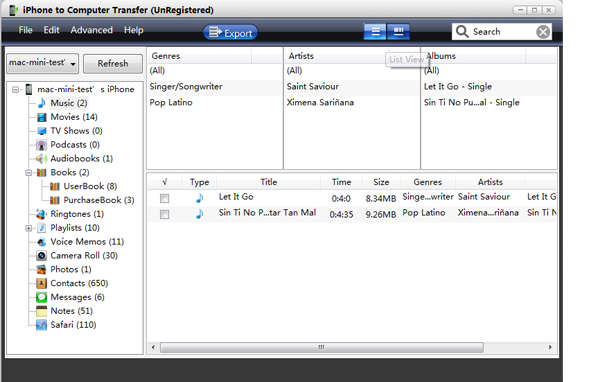
Step 3: Start Transferring iPhone music to PC
Once you have decide which files would be transferred, you just need to click the ![]() button, this iPhone Music Transfer will be ready to transfer iPhone songs to PC.
button, this iPhone Music Transfer will be ready to transfer iPhone songs to PC.
Limitation of the trial version: This free trial version can be used to export files 30 times, and only one file can be exported each time. While with a full version, you can transfer as many songs, videos, photos, books, etc. as you wish.
What's the Next?
Free download to transfer iPhone music to PC, transfer iPhone songs to computer for backup or enjoyment now!
Related Links:
How to transfer video from iPhone to PC
How to transfer pictures from iPhone to computer


