How to Export, Copy Audiobooks from iPod to PC?

2012-08-03 08:30:06/ Posted by Sand Dra to Portable Device
Follow @Sandwebeditor
There are many people worried about their favorite audiobooks on iPod missing while they are pleased at reading on iPod, so they have the question about how to copy or transfer audiobooks from iPod to computer for backup as follows:
"I recently purchased an audiobook from the iTunes app on my iPod touch. I was wondering how to transfer this audiobook from my iPod touch to my computer. I already tried plugging it in and lettting it sync by itself but that didn't work. Help PLEASE!"
To copy iPod audiobooks to computer, you have to need a professional iPod to Computer Transfer tool to help you export audio books from iPod to PC for backup. The following tutorials will show you how to transfer or copy audio books from iPod touch to PC with iStonsoft iPod to Computer Transfer, which is specially designed for iPod users to backup Music, Movies, Photos, Books, Playlists and more from iPod to PC.
Now download and install the program on your PC, then follow these steps to move audiobooks from an iPod to a computer.
Guide: Transfer, Copy Audio Books from iPod to PC
Note: At the very beginning, please make sure you have download and install iTunes on your PC, if not, get it from Apple official site: http://www.apple.com/itunes/download/
Step 1: Launch the software and connect iPod to PC
Connect your iPod to PC and run the installed program. And concrete information about your iPod, such as Type, Capacity, Version and Serial Number, will be shown on the right of main interface.
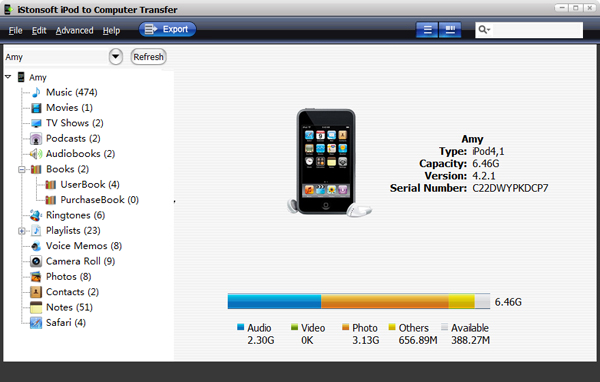
Step 2: Transfer audio books from iPod to PC
1) Open the "Audiobooks" library in the iPod list and check the audio books you wanna copy to PC.
2) Click the ![]() button on the top-menu to export iPod audiobooks to computer. After a few minutes, the selected audio books can be copied successfully from iPod touch to PC.
button on the top-menu to export iPod audiobooks to computer. After a few minutes, the selected audio books can be copied successfully from iPod touch to PC.
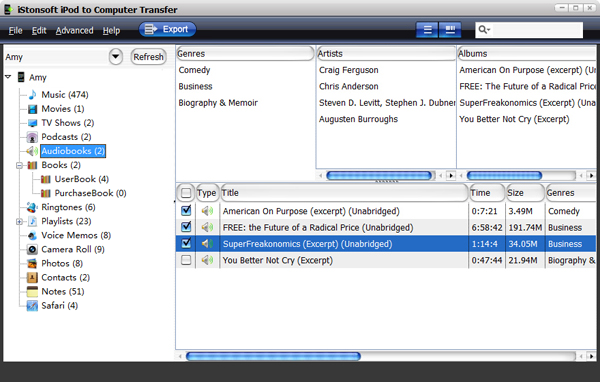
These are the detailed steps of how to copy or transfer audiobooks from iPod to computer. This iPod to Computer Transfer is absolutely powerful and also suitable for your iPhone and iPad.
Why recommend iPod to Computer Transfer to you?
* Transfer and backup videos, music, photos, TV shows, etc. from iPod to computer in few clicks within seconds.
* Show all information about your devices' model, capacity, version, format and serial number.
* Support two modes for viewing music, movies and photos, creating new playlist, etc.
* Support all iPods, iPhone and iPad.
* Easy to install onto your computer and simple to manipulate.
What's the Next?
Download to transfer or copy audiobooks from iPod to computer, as well as photos, music, movies and more.
Related Links:
How to transfer playlists from iPod to computer


