How to Download, Convert YouTube Videos to iPod?

2012-08-07 11:15:30/ Posted by Sand Dra to Portable Device
Follow @Sandwebeditor
Searching for the way on how to download YouTube videos to iPod touch, iPod nano or iPod shuffle? Here this tutorial shows you two methods on downloading and converting YouTube videos to iPod easily.
Tip: If you have downloaded the YouTube videos on your own computer, then you can use this Free iPod Video Converter to convert YouTube videos to iPod free, as well as convert AVI, WMV, MOV, MKV, FLV, RMVB, etc. to iPod free.
Method 1: Download YouTube videos to iPod Free
What you need: CatchYouTube
CatchYouTube is a free online YouTube Downloader & Converter that can download Videos from YouTube, convert YouTube Videos to several formats including the MP4 format that you need for Apple devices like iPad, iPod and iPhone. It is very easy to download and convert YouTube videos to iPod.
Just simply copy and paste the URL of the video you want to watch on your iPod to the URL box, then select the .mp4 output format.
Cons: Converts only one YouTube video at a time; Takes a very long time to eventually get the output video.
So here we recommend the second way to download and convert videos from YouTube to iPod touch, iPod nano, iPod shuffle, even iPad and iPhone.
Method 2: Download, Convert YouTube Videos to iPod (Recommendation)
What you need: Video Converter Ultimate
Video Converter Ultimate can help you download videos from any video sharing site like YouTube, Google, Yahoo and so on, convert any video in AVI, TIVO, WMV, MP4, MKV, FLV, 3GP, MPG etc., for playback on iPod, iPad, iPhone, mobile phones, game players etc., rip DVD burn DVD from any video formats as you wish.
Next we'll show you how to download videos from YouTube to iPod and convert YouTube videos to iPod with this powerful YouTube Video to iPod Downloader & Converter.
Step 1: Free download and install Video Converter Ultimate on your PC, then launch it.
Step 2: Click the button Download online video, enter the URL of the YouTube videos you wanna play on your iPod, then click OK to start downloading videos to iPod from YouTube.
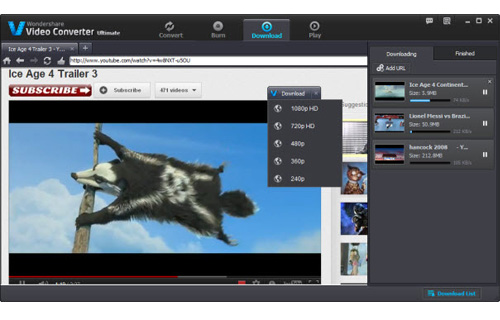
Step 3: Connect your iPod to your computer, Click Copy to device and click "Add Files" to find the YouTube videos you downloaded in Step 2, then click OK to transfer YouTube videos to iPod. Done!
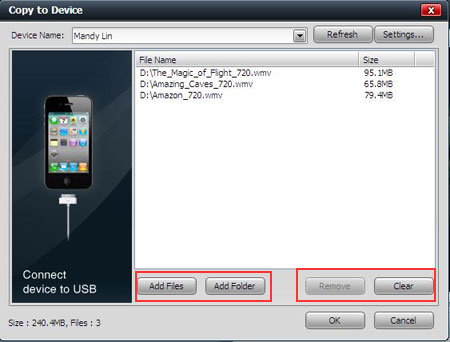
OK! That's all the steps of how to download and convert videos from YouTube to iPod, now you can watch YouTube videos on iPod anywhere and anytime!
With this method, you can not only download & convert YouTube videos to iPod, but also download & convert Google, Yahoo videos to iPod as you wish. In addition, you can also convert any video formats to iPod and rip DVD to iPod as you wish!
What's the Next?
Free download the YouTube to iPod Downloader & Converter to download and convert YouTube videos to iPod now!
Related Links:
Free iPod touch Video Converter
How to get music from iPod to computer


