How to Copy Music from One iPod to Another?

2012-08-14 16:20:49/ Posted by Sand Dra to Portable Device
Follow @Sandwebeditor
 There are so many problems about "copying iPod to another one" from Yahoo Answer:
There are so many problems about "copying iPod to another one" from Yahoo Answer:
Can you transfer songs from iPod to another iPod?
How can I transfer music from iPod to another?
How to copy music from one iPod touch to another iPod touch?
Transferring songs from one iPod to another?
If you have the similar problem about copying iPod to another, then you are right here. This article provides the guide on how to copy songs from one iPod to another iPod with iStonsoft iPod to Computer Transfer. Only 4 steps are needed:
* Connect your iPod to computer and launch the program.
* Check the music files you want to transfer to another iPod from the Music library.
* Start to export music from one iPod to another.
* Transfer the exported music from computer to another iPod with iTunes.
Now free download and install iStonsoft iPod to Computer Transfer on your PC. Also, make sure that you have installed the latest iTunes on your PC, if not, download it from Apple official site.
Tip: For Mac users, you need to download this iPod to Mac Transfer to transfer songs from one iPod to another on Mac.
Tutorial: How to Transfer Music from one iPod to Another
Now check the details on how to copy music from one iPod to another. In addition, you can also copy movies, photos, books, playlists and more from iPad/iPhone/iPod touch to another with the same steps.
Part 1: Export music from old iPod to computer
* Launch the installed program and then connect your iPod to computer.
* Open the Music library on the left and then check the files you wanna transfer.
* Right-click and select "Export Checked" to copy the songs from iPod to computer.
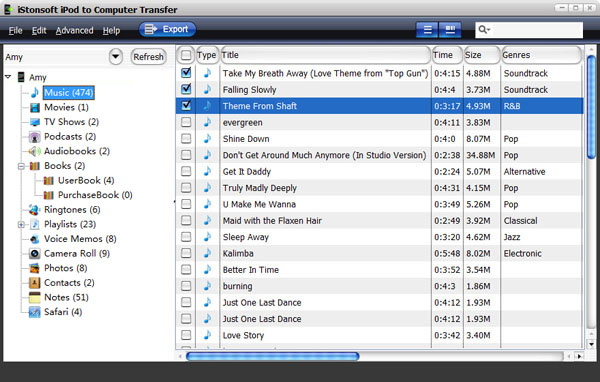
Now you have finished transferring music from one iPod to computer, then you need to check the Part 2 to transfer the music from computer to another iPod with iTunes.
Part 2: Transfer the exported music from computer to Another iPod
* Eject your old iPod to computer and connect another one to PC.
* Run iTunes and then simply drag&drop the music files exported in Part 1 to iTunes, then sync them to another iPod. Done!
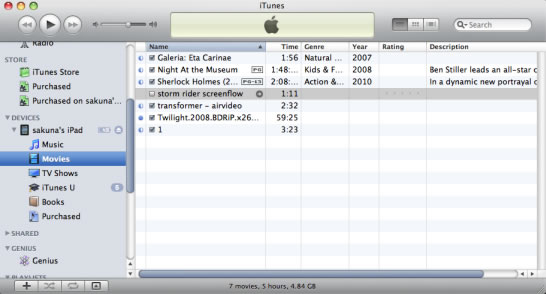
With the same steps, you can transfer movies, music, books, photos and more between iPods, iPhones and iPads for sharing with others as you like.
What's the Next?
Download to copy music from one iPod/iPhone/iPad to another free, as well as movies, photos, books, etc.
Related Links:
Transfer songs from iPod to iPhone
How to transfer music from iPad to iPad
How to transfer iPad music to iPod touch


