How to Put iPod touch into Disk Mode on Windows/Mac?

2013-01-16 10:05:14/ Posted by Sand Dra to Portable Device
Follow @Sandwebeditor
When we mention iPod touch, the first word come into our mind is portable personal music player. In fact, this smart device can do more than that for us. We know that one of the key features of iPod touch is its large storage capability. Why not make the best use of the storage capability to use to transmit files for us. It is well known that in order to protect the copyright, Apple disables us to get any file out of Apple portable device directly. Then how to enable iPod touch to be a hard disk for you? Actually, it is not so hard to make things happen as long as we know how to put iPod touch into disk mode. This page will tell you how to make the job done on Windows and Mac. You may find proper solution in the page.
Perfect Way to Get iPod touch into Disk Mode on Windows/Mac
Part 1. How to Use iPod Disk Mode on Windows
Part 2. How to Put iPod touch into Disk Mode on Mac
Part 1. Easy Way to Use iPod touch Disk Mode on Windows
iPod Disk Mode is a great helper which can add create, or remove new files or folder to iPad, iPhone, iPod in the disk mode. With this software, you are allowed to copy file, data, folder from iPad/iPhone/iPod to computer via USB connection.
Step 1. You need to free download and install this nice software to your computer. Link your iPod with computer and then run this software.
Step 2. On the interface of the software, you will see buttons like Refresh, Delete, New Folder, Copy to Computer, Copy to Device, Copy Music. To add files to your iPod, you need to click "Copy to Device" and add files to iPod directly. To delete unwanted files from iPod, you just need to click "Delete" icon. To transfer files to iPod, you just need to choose "Copy to Computer" button.
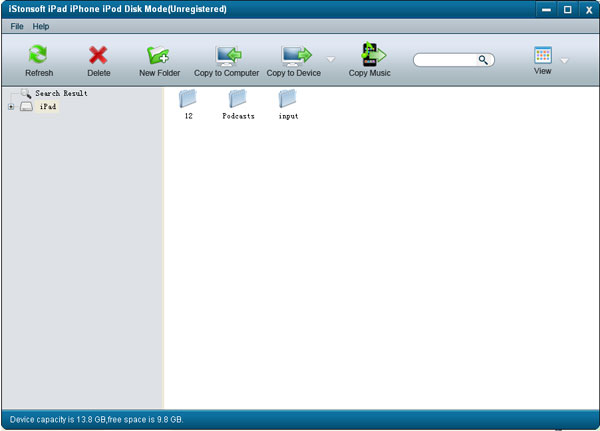
Step 3. If you finish all jobs, just disconnect your iPad from PC.
Part 2. One Click to Turn iPod touch into Disk Mode on Mac
For Mac user, iPod Disk Mode for Mac is a great helper to enable ipod disk mode on Mac. With this excellent software, you are able to add files or delete files from iPod with one click.
Step 1. Connect your iPod with computer and run this software as long as you have finished the installation of the software.
Step 2. Once your iPod device has been correctly checked, you will see the screen as below shown. Then you can add folder/files to iPad, or deleted folder/files on iPad, create new folders, and more via buttons on toolbar.
Step 3. If you have finished the job, disconnect your iPod from Mac.
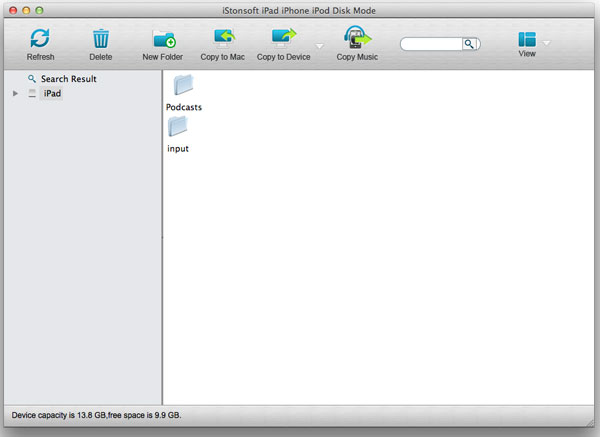
More articles you may be interested in:
Free iPod Transfer for Files Transfer from iPod to Computer, How Can We Copy Playlist from iPod to PC


