Transfer iPod to iTunes for Mac

2012-08-16 15:11:07/ Posted by Sand Dra to Portable Device
Follow @Sandwebeditor
Apple iTunes is a great tool for syncing contents from computer to iOS devices like iPod, iPhone or iPad. However, to transfer iPod to iTunes for Mac for backup purpose or sharing purpose, iTunes doesn't allow you to do so. Fortunately, there are other 3rd party apps that can transfer iPod to Mac, and then you can load iPod contents to iTunes on Mac.
Here are 2 programs that can be useful for you to transfer iPod to iTunes for Mac.
Transfer iPod to iTunes for Mac with YamiPod
YamiPod is a freeware, which is well known that it can manage the iPod contents without iTunes installed. With it, you can copy mp3 and AAC files to/from your iPod, import and export playlists, search for songs, remove duplicates, create and edit notes and much more. Other features include a built-in music player, lyrics support, iPod information display (owner, serial used space etc.), adding and editing of notes and more.
Requirements: PPC / Intel, Mac OS X 10.2 or later.
Here is the easy instructions about how to transfer iPod to iTunes for Mac:
Step1. Make sure to set your iPod to work as a Hard Disk according this instruction.
Step2. Download, install and launch YamiPod on Mac. Link iPod to Mac. If YamiPod can't guess the type of iPod you have, select it from the drop-down list.
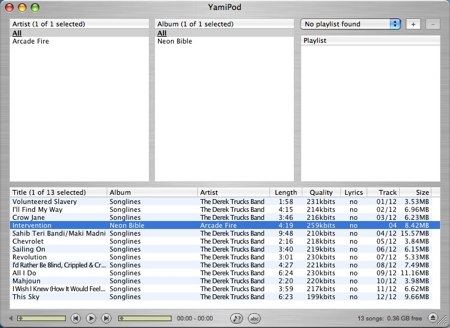
Step3. From top menu, click Tools > Advanced > Export song list.
Step4. Launch iTunes, import the songs exported with the above 3 steps to iTunes.
Defects of the method:
Built-in player doesn't work;
Can only work for music files.
Transfer iPod to iTunes for Mac with iStonsoft
iPod to Mac Transfer is a useful tool that can transfer files including music, movies, TV shows, podcasts, audiobooks, books, playlists, photos and so on from iPod to Mac within 3 simple steps. In addition, this iPod Transfer for Mac also support iPad and iPhone. So you can use it as an iPhone to Mac Transfer or iPad to Mac Transfer.
Requirements: Mac OS X v10.5 or later
Follow the steps to transfer iPod to iTunes for Mac:
1) Connect your iPod to your Mac, then run the iPod to Mac Transfer. It can automatically show you iPad model, capacity, version, format and serial number.
2) Go to the right item to select the files you wanna transfer to your Mac. Click "Advanced > Options" to customize the output folder if you don't want to use the default output directory folder.
3) Click the Export button to start transferring from iPod to Mac. This transfer will be finished in a short while. The results of the transfer will be shown in the bottom of the screen.
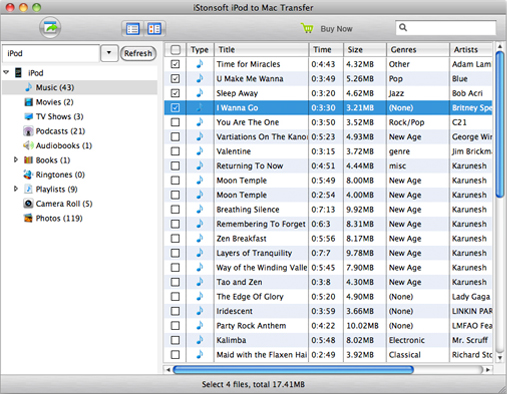
4) Launch iTunes, and sync the exported files to iTunes.
Virtue of the method:
Can transfer contents including music, photos, videos, audiobooks, books, etc.
Professional, stable, powerful support team.
Which way works for you?
If you just want to transfer music from iPod to Mac iTunes, both can work. However, iStonsoft is easier, and more stable.
If you need to transfer contents apart from music, like videos, podcasts, audiobooks, books, photos, etc. only iStonsoft can work for you.
You may also be interested in:
How to transfer music from iPod to Mac
Transfer movies from iPod to Mac


