Quality iPod Backup Software

2012-09-06 11:15:36/ Posted by Sand Dra to Portable Device
Follow @Sandwebeditor
It is really needed to have a backup of iPod on a computer in case of unexpected data losing caused by failed jailbreak, iOS upgrade or any other reasons. So, how to backup an iPod has become a most concern issue among iPod owners, especially the backup of a stuff filled iPod touch. Now, this article is here to tell you how to use a quality iPod backup software to get an iPod data backup effectively.
Backup iPod touch files onto a Windows computer, you can give a try to the iPhone Backup Software or iStonsoft iPod to Computer Transfer. The former software is a specially designed software for iPhone backup, but it is also compatible with iPod. With this program, you can easily backup music/movie files, iBooks, call lists, contacts, messages and more from any iOS devices to computer respectively according to file types. The latter program is rightly a professional iPod touch to computer backup tool which helps much to sync most kinds of iPod files to a computer for backup, including the music, movie, photo, books, audiobooks, voice memos, podcasts, TV shows, playlist and more.
![]() Free Download iStonsoft iPod to Computer Transfer for iPod Backup
Free Download iStonsoft iPod to Computer Transfer for iPod Backup
![]() Free Download iPhone Backup Software for iPod Backup
Free Download iPhone Backup Software for iPod Backup
A Prominent software for iPod files backup on a Mac!
 * Automatically identify the connected iPod touch info after launching.
* Automatically identify the connected iPod touch info after launching.
* Transfer target files to Mac for backup selectively according one's own needs.
* Directly backup an entire file type from iPod touch to a Mac by one click.
* Supports two modes for viewing movies, music and photos for users to find target files quickly.
* Easily find wanted files by searching with artist, album, genre, composer, etc.
Now, here just let's follow the guide below to have a check of how to back up iPod touch using the iPod to Computer Transfer.
Tips: If you are more interested in the operations of the iPhone Backup Software, then you can rightly go through the tutorial on how to backup iPod music/movie/playlists to computer without iTunes for a reference.
Quick Start of iPod Data Backup on Windows Computer
Step 1. Get Started
Download iStonsoft iPod to Computer Transfer and install in on your computer. Connect your iPod touch. And then launch the iPod backup software to get prepared for iPod data backup.
Step2. Select Files to Transfer
All your iPod files will be categorized in the left panel of the program. Click on the correct file type to select the files you want to back up on your Windows PC. For example, to transfer some specific music files to computer, you can first click on the left "Music" category to list all the music files in the right program. And then go to the right panel to select and mark the songs you want to backup.
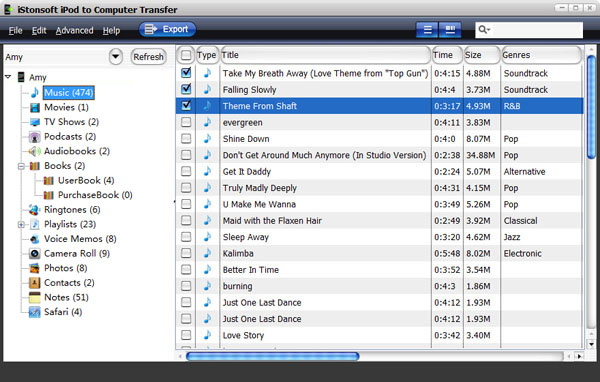
Step3. Export iPod Music to Computer
Once you have finished choosing your wanted music files, you can then click on the "Export" icon from the top to transfer the selected files to computer for backup.
Just as you see, only three simple steps needed, you can get your iPod files back up to computer easily. Want to make a backup of your iPod touch? Then how can you miss using this handy iPod backup software? Just enjoy yourself with it now!
![]() Free Download iStonsoft iPod to Computer Transfer for iPod Backup
Free Download iStonsoft iPod to Computer Transfer for iPod Backup
Detail Backup Functions:
How to Transfer/Export Voice Memos from iPod touch to Computer for Backup
How to Copy Movies from iPod to PC


