How to Transfer Books from iPod to Computer?

2012-08-20 09:50:11/ Posted by Sand Dra to Portable Device
Follow @Sandwebeditor
Do you want your iPod books for sharing with others? If "Yes', firstly you need to transfer or copy books from iPod to computer, and then add them to iTunes and sync with other's device.
To transfer books from iPod to your computer, it is necessary for you to have a wonderful third party iPod Book Transfer - iStonsoft iPod to Computer Transfer, which is an amazing Book Transfer for iPod users to transfer Books from iPod to PC, iPod to iPod, iPod to iPhone, even iPod to iPad. It is compatible with iPod touch, iPhone and iPad.
This iPod Book Transfer is easy to use and have friendly user-interface. It is convenient for you to transfer iPad books to computer. It is suit for both veterans and beginners. Now you need to download and install it on your computer.
Steps for Transferring Books from iPod to Computer
Step 1: After installing the iPod touch Book Transfer, please connect your iPod to PC and launch the program.
Step 2: Check the books you wanna transfer to computer from the "Books" item.
Step 3: Click the ![]() button to export/backup/transfer books from iPod to computer.
button to export/backup/transfer books from iPod to computer.
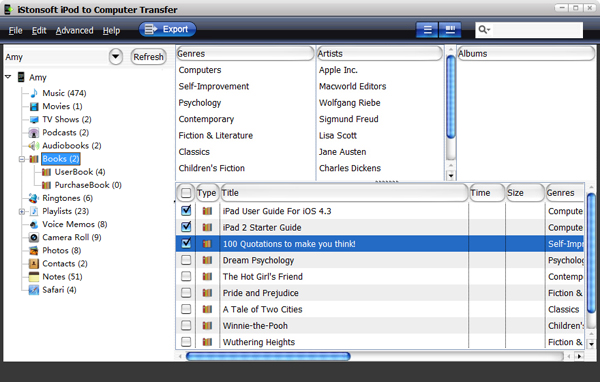
OK, that’s all! You can follow the tutorial of how to transfer books from iPod to computer, transfer books from iPod touch to PC for backup or enjoyment. This iPod Book Transfer can also be fit for iPhone and iPad. If you want to transfer books from iPhone to computer or transfer books from iPad to computer, you can use it and follow the above-mentioned steps.
Transfer Books from Computer to iPod, iPhone or iPad
If you wanna transfer books from your computer to iPod, iPod touch, iPhone or iPad, there are 4 steps to follow:
Step 1. On your computer, open iTunes book library, upon which iTunes will find any eBooks in ePub format in your computer. To add the eBooks in Book Library manually, you can select File> Add File to Library… or File > Add Folder to Library….
Tip: If you wanna transfer books in Word, PDF, CHM, HTML, TXT format to your iPod for reading, you can convert then to ePub format using the free ePub converter software Caliber or the professional ePub Converter software.
Step 2. Connect your iPod to your computer.
Step 3. Now you will synch your iPod with the computer, you do this by clicking on the iPod (or whichever Apple device) which you will see when you click on Devices (or My computer), then you select Books.
Step 4. Select one or more books to transfer to your iPod, Done!
What's the Next?
Free download the iPod Book Transfer to transfer books from iPod to computer, as well as iPhone and iPad.
Tags: transfer ipod books to computer, copy books from ipod to pc, copy ipod books to computer
Related Links:
Transfer music from iPod to computer
How to transfer songs from iPod to iPhone


