How to Transfer Photos from iPod to Mac?

2012-07-20 17:20:01/ Posted by Sand Dra to Portable Device
Follow @Sandwebeditor
On Yahoo Answer, there are many topics about how to copy photos from iPod to Mac, how to backup iPod photos for Mac, how to transfer photos from your iPod to your Mac computer for backup or sharing with others, etc. Well, here this tutorial on how to transfer photos from iPod to Mac easily and fast.
What you need: iStonsoft iPod to Mac Transfer
This powerful iPod to Mac solution provides an ideal solution for you to transfer iPod photos to Mac, transfer iPod music, movies, books, playlists, TV shows, etc. to Mac at high speed. Moreover, it also helps you create, edit and delete iPod playlists as you wish.
Compatible with iPod touch, iPhone and even iPad
Next we'll show you the steps of transferring pictures from iPod to Mac. Please make sure that you have installed iStonsoft iPod to Mac Transfer on your Mac first, if not, get it via the link below.
Tips: This version is for Mac. If you are a Windows user, here is the guide on transferring photos from iPod to computer.
Tutorial: How to Transfer, Copy Photos from iPod to Mac
Step 1. Run the software and connect your iPod to Mac. Then the software will automatically detect your iPod, a few minutes later the iPod icon library and playlists will appear in the left window.
Step 2. Click "Photo" icon to choose the photo files you wanna backup, then choose "export checked files to local" in the top menu to export photos from iPod to Mac.
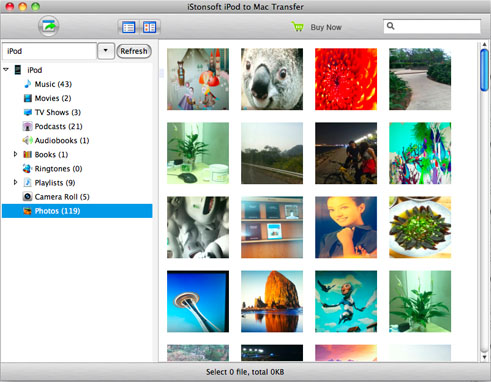
Tips: To transfer music from iPod to Mac, you can go to "Music" item to choose your music files.
After that, you will see the iPod photo copying process in the pop-up dailogue box. A few minutes later you'll get the photo files on your Mac and then you can enjoy the photos as you wish.
That’s all! As you can see, it is easy for you to transfer pictures from iPod to Mac for backup. Now you can backup iPod photos to Mac, backup iPod music, movies, books and more to your Mac with the above-mentioned guide by yourself.
Sounds Great?
Wanna backup your iPod photos to Mac? Just download it to transfer photos from iPod to Mac, copy iPod photos to Mac now!
You may also be interested in:


