How to Transfer Videos from iPod to Computer?

2012-08-30 11:23:16/ Posted by Sand Dra to Portable Device
Follow @Sandwebeditor
With this tutorial, you'll learn how to transfer video from iPod to PC in 3 simple steps, as well as music, photos, books, TV shows, playlist, etc.
Preparation: Before that, you need to download and install the iPod to Computer Transfer on your PC.
Tip: For Mac users, here is the iPod to Mac Transfer for transfer videos from iPod to Mac.
Step 1: Run iPod to Computer Transfer and Connect iPod to PC
The first step for transferring videos from iPod to computer is running software and connecting iPod to PC. When iStonsoft iPod to Computer Transfer launched, all information about iPod model, capacity, version, format and serial number are shown automatically as connect your iPod to computer.
Step 2: Choose Video Files
Open the Movie library and then check the video files you want to transfer to computer in the file list. If you want to transfer music from iPod to computer, just choose the music files according to your needs.
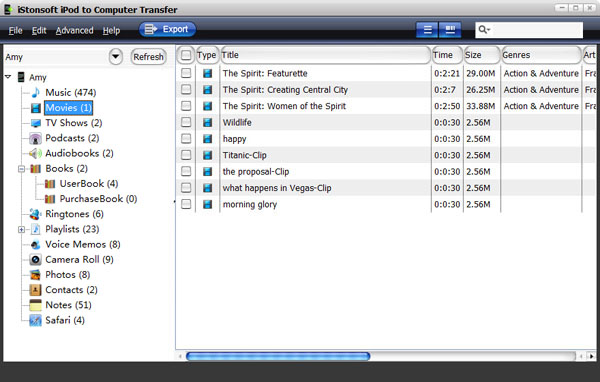
Step 3: Start Transfer
Check the video files you selected, you can right-click to choose "Export Checked" option for transferring videos from iPod to computer; Also, you can click the ![]() button on the top menu to transfer videos from iPod to PC.
button on the top menu to transfer videos from iPod to PC.
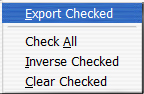
Done! That's all the steps of how to transfer videos/movies from iPod to computer for backup. If you want to transfer videos from computer to iPod, you need to make sure the video formats supported by Apple iPod, if not, you can use iStonsoft iPod Video Converter to convert them to iPod friendly format.
iPod touch video/movie format
H.264 video, up to 1.5 Mbps, 640 by 480 pixels, 30 frames per second, Low-Complexity version of the H.264 Baseline Profile with AAC-LC audio up to 160 Kbps, 48kHz, stereo audio in .m4v, .mp4, and .mov file formats
H.264 video, up to 2.5 Mbps, 640 by 480 pixels, 30 frames per second, Baseline Profile up to Level 3.0 with AAC-LC audio up to 160 Kbps, 48kHz, stereo audio in .m4v, .mp4, and .mov file formats
MPEG-4 video, up to 2.5 Mbps, 640 by 480 pixels, 30 frames per second, Simple Profile with AAC-LC audio up to 160 Kbps per channel, 48kHz, stereo audio in .m4v, .mp4, and .mov file formats
What's the Next?
Now you can download the program and then follow the steps above to transfer videos from iPod to computer!
Tags: how to transfer videos from ipod to pc, how to transfer movies from ipod to computer
Related Links:
How to transfer photos from iPod to computer
How to transfer iPod music to computer
How to transfer iPod to new computer


