How to Download Videos from YouTube to Kindle Fire?

2012-07-12 10:28:32 / Posted by Sand Dra to Portable Device
Follow @Sandwebeditor
With a 7-inch screen and IPS display to provide extra wide viewing angle, the Kindle Fire is an ideal choice for watching movies and television shows on it. For YouTube fans, here is the step-by-step article shows how to download video from YouTube and convert the YouTube videos to Kindle Fire compatible format.
Tips: If you have a lot of YouTube videos that have already downloaded on your local computer, you can check the steps how to convert videos to Kindle Fire free for enjoyment.
 To download YouTube videos to Kindle Fire, you'll need:
To download YouTube videos to Kindle Fire, you'll need:
* A computer with Windows system
* A Kindle Fire with USB cable
* An YouTube to Kindle Fire Downloader & Converter
Video Converter Ultimate is the best solution for watching YouTube videos on Kindle Fire. It allows you to download videos from YouTube, Google, Yahoo, Myspace, etc. to Kindle Fire and convert them to Kindle Fire MP4 format, so it is the combo of YouTube to Kindle Fire Downloader and YouTube video to to Kindle Fire Converter software. Free download it via the link below.
Note: For Mac users, here is the Video Converter Ultimate for Mac for converting YouTube videos to Kindle Fire on Mac.
Steps: How to Download, Convert Videos from YouTube to Kindle Fire
Step 1: Download, install and run software
Free download the program via the link above, then install and launch it for downloading YouTube Videos to Kindle Fire.
Step 2: Download YouTube videos to Kindle Fire
Click the button Download online video, enter the URL of the online YouTube video, then click OK to start downloading videos from YouTube to Kindle Fire.
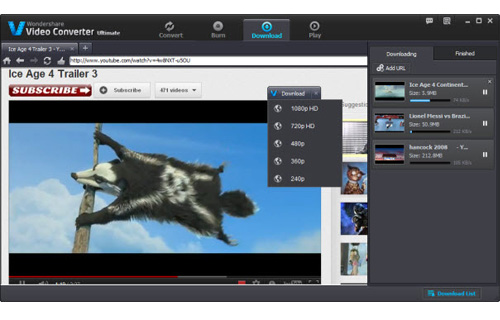
Step 3: Convert YouTube Videos to Kindle Fire
Connect your Kindle Fire to your PC via USB cable, Click Copy to device and click "Add Files" or "Add Folder" to find the YouTube videos you downloaded in Step 2, then click OK. And you can also edit the downloaded YouTube videos as you wish before conversion.
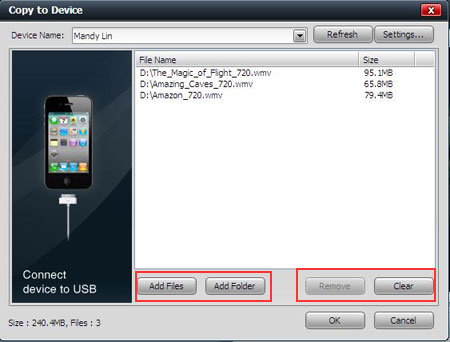
As the Kindle Fire supports MPEG-4 digital video formats and AAC, WAV, OGG, MP3, and MIDI digital audio formats, you can also convert the downloaded YouTube videos to MP4 format and then transfer the output MP4 format to Kindle Fire via USB cable. That's easy.
Besides downloading and converting YouTube videos to Kindle Fire for enjoyment, you can download and convert videos from other video sharing sites like YouTube, Google, Yahoo, Myspace, etc. to Kindle Fire and convert DVD to Kindle Fire, convert AVI to Kindle Fire, etc.
What's the Next?
Download the YouTube to Kindle Fire Downloader and Converter to have a try by yourself now!


