Play Music on Kindle Fire, Enjoy Music on Amazon Kindle Fire

2012-07-23 15:48:12 / Posted by Sand Dra to Portable Device
Follow @Sandwebeditor
Do you have a Amazon Kindle Fire? If you dream of having a high-tech tablet PC, then Kindle Fire is the best choice! There are several good reasons for it: the low price of $199, the convenient, portable size of 7 inches, and a rich catalog of books, movies and music offered through Amazon's Web-based services. Yes, it makes easy to surfing the web, watching movies, reading books and listen music. What are you waiting for?
For music lovers, you can easily stream your music library from Amazon Cloud Drive or download to your device and listen offline, transfer music from iTunes into cloud player and play from there, or you can transfer it to the kindle via the USB cord. YEAH, there are many ways to transfer music to Kindle Fire and play music on Kindle Fire, all you need to do is to make sure the music files are compatible with Amazon Kindle Fire, for the music files supported by Kindle Fire are limited.
What's the music files supported by Kindle Fire?
Audio supported within Music: AAC LC/LTP, HE-AACv1 (AAC+), HE-AACv2 (enhanced AAC+), AMR-NB (.3gp), AMR-WB (.3gp), MP3, MIDI, Ogg Vorbis (.ogg), PCM/WAVE (.wav)
How to play non-supported music formats on Kindle Fire?
In general, you can only play music files it supports. But with the help of some third-party software, you can convert the music to Kindle Fire compatible format and even extract music from DVD or videos to Kindle Fire for listening. The powerful Video Converter Ultimate is the right Kindle Fire Audio Converter software for you, with it, you can do more than convert music files to Kindle Fire:
* Convert iTunes Music, audiobook, movies audio, all kinds of music files to Kindle Fire;
* Remove DRM from music for Kindle Fire;
* Extract music from DVD and any video files to Kindle Fire;
* Rip DVD and convert any videos to Amazon Kindle Fire;
* Download online videos to Kindle Fire from YouTube, Google, Yahoo and so on
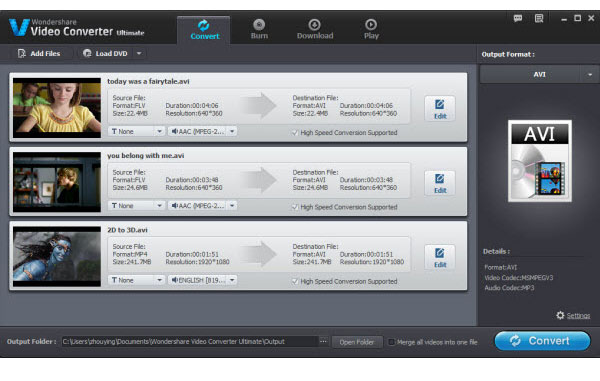
Can't believe it? You can check the tutorials of how to convert DVD to Kindle Fire or convert videos to Kindle Fire free to learn more detailed steps. Also, you can download the program to have a free try by yourself.
Note: For Mac users, here we provide the Mac version of Kindle Fire Video Converter for Mac.
If you have already downloaded or purchased many songs on your local computer, now you wanna make full use of these resources, you can use this program to convert music to Kindle Fire, extract music from DVD or video to Kindle Fire, as well as rip DVD and convert videos to Amazon Kindle Fire for enjoyment. That' amazing!
Read Also:
Free download movies for Kindle Fire
How to transfer videos from iTunes to Kindle Fire
How to install Android apps on Kindle Fire


