Convert/Export iMovie Videos to Kindle Fire on Mac

2012-07-21 11:18:35 / Posted by Sand Dra to Portable Device
Follow @Sandwebeditor
iMovie is a proprietary video editing software application which allows Mac users to completely edit your home movie clips, add sound and voiceover tracks and export your movie to a variety of formats. To let iMovie export DV, MOV, MP4, QuickTime formats to be compatible with Kindle Fire MP4(H.264), you need to do the following things:
* Export video with best quality from iMovie.
* Transfer the exported iMovie videos to Kindle Fire MP4 successfully.
How to Export videos from iMovie for Kindle Fire on Mac?
1. Open iMovie and select the video you wanna export, choose File > Export.
2. Choose Export Settings from the Formats pop-up menu, then click the Export button.
Tips: It is recommended to select HD from the Export options, for this will export the video in 1280*720 or 720p quality.
How to Convert iMovie Video to Kindle Fire on Mac?
Now the next thing you need to do is just to convert the exported iMovie videos to Kindle Fire MP4 format with a iMovie to Kindle Fire Converter for Mac. To make it simple, here we recommend you the Video Converter Ultimate, which is a powerful and easy-to-use app enables you to convert iMovie DV, MOV, MP4, AVI to Kindle Fire MP4 quickly and perfectly. Moreover, other video format like MKV, AVI, MPG, DVD, MPEG-2 can also be converted to Kindle Fire MP4 as well as iMovie export formats. With its user-friendly interface, you will find that iMovie to Kindle Fire Mac conversion is so easy and simple.
Next we'll show you how to convert iMovie videos to Amazon Kindle Fire with it step-by-step. At first, please download the Mac iMovie to Kindle Fire Converter on your Mac.
Note: This program is for Mac users. For Windows user, please check the guide of how to convert videos to Kindle Fire free.
Step 1: Run the installed iMovie to Kindle Fire Converter Mac, click the "Video" button to add the iMovie video files.
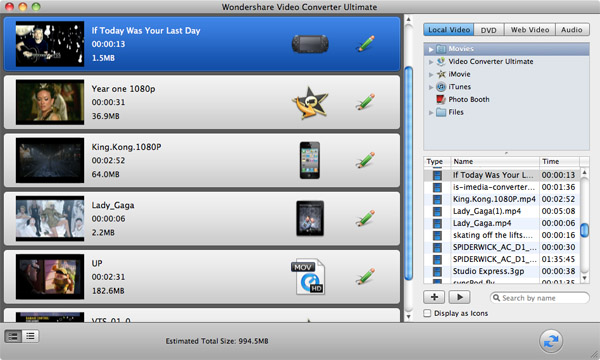
Step 2: Click the "Format" image button to select a proper format that you want to convert to, you can choose MP4/H.264 etc that Kindle Fire supports.
Step 3 (Optional): If you want to split the video or adjust video display, click "Edit" button to edit the video you really want.
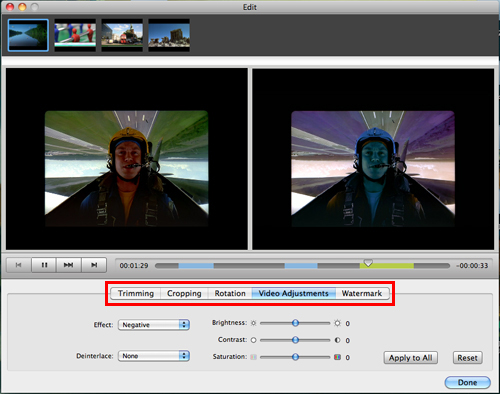
Step 4: Simply click the Start button to start converting iMovies videos to Kindle Fire on Mac. When the conversion done, you can transfer the output files to Kindle Fire for watching. That's all.
In addition, this iMovie to Kindle Fire Converter for Mac can also convert DVD to Kindle Fire for Mac and even convert YouTube to Kindle Fire on Mac. In a word, it is an all-in-one Kindle Fire Converter for Mac users.
What's the Next?
Download the iMovie to Kindle Fire Converter for Mac free to convert videos from iMovie to Kindle Fire on Mac.


