How to Watch TV Shows on Kindle Fire?

2012-06-19 15:11:18 / Posted by Sand Dra to Portable Device
Follow @Sandwebeditor
Are you a TV shows lover? How do you watch TV shows on Kindle Fire tablet?
As we know, using TiVo box, we can record TV shows. And we can easily transfer the recorded TV shows to our PC so that we can enjoy the TV shows anytime. If you have bought the new Amazon Kindle Fire, you definitely can not wait to watch your favorite TV shows on Kindle Fire anytime and everywhere. However, the Amazon Kindle Fire only supports audio and video in AAC, MP3, MIDI, OGG, WAV, MP4 formats. So you need to convert the TiVo to MP4 for Kindle Fire, convert TV shows to Kindle Fire compatible format first.
Here this tutorial mainly provides an easy solution on how to transfer recorded TV shows (*.tivo) from TiVo box to so as to Kindle Fire for playback. Just read on.
Part 1: Transfer recorded TV shows (*.tivo) from TiVo box to your PC
Part 2: Convert TiVo TV shows to Kindle Fire MP4 format
Part 1: Transfer recorded TV shows (*.tivo) from TiVo box to your PC
It is so easy to transfer recorded TV shows from your TiVo box to your computer for Kindle Fire. At the very beginning, you need to download TiVo Desktop software. When your TiVo is connected to your home network, the TiVo Desktop provides you with a list of available shows for transferring to your PC.
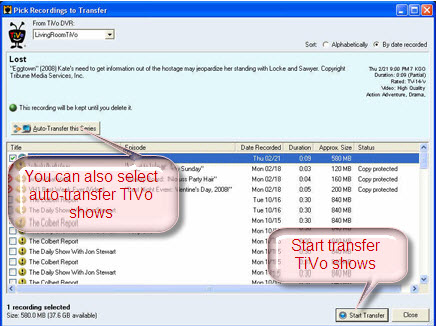
If you still don't know how to do that, you can access the instructions on how to transfer TiVo file to PC from their website.
Part 2: Convert TiVo TV shows to Kindle Fire MP4 format
Video Converter Ultimate is just a great TV Show TiVo to Kindle Fire Converter with its best output video quality and fast conversion speed. It enables you convert and transfer TiVo videos to Kindle Fire and play TiVo on Kindle Fire freely. Now lets see how to makes it.
Note: If you are using Mac, please check the Kindle Fire Video Converter for Mac to convert TV shows to Kindle Fire on Mac.
Step 1: Free download, install and run the TV Show to Kindle Fire Converter on your computer, then import your TV shows.
Step 2: Choose "MP4" as output format from the drop down list by clicking the Image button.
Step 3: Click "Start" to start converting TV shows to Kindle Fire MP4 format.

Once getting the converted TiVo files from the default output folder, you can quickly transfer the converted TV shows on your Kindle Fire by using a USB cable. Then, you can enjoy and play recorded TV shows (*.tivo) on Kindle Fire wherever you go and whenever you like!
In addition, this TV show TiVo to Kindle Fire Converter also converts AVI, WMV, MKV, MOV, FLV, 3GP, etc. to Kindle Fire for enjoyment. It is a must-have Kindle Fire Video Converter for you!
What's the Next?
Download the TiVo to Kindle Fire Converter free to convert and transfer TV shows to Kindle Fire freely!
Related Links:
Download videos from YouTube to Kindle Fire
How to convert FLV to Kindle Fire


