How to Rip, Convert DVD to Kindle Fire for Mac?

2012-06-24 17:37:10 / Posted by Sand Dra to Portable Device
Follow @Sandwebeditor
Want to get the newly released Amazon Kindle Fire? How to make full use of the superb Kindle Fire? If you have a lot of DVD movie collections and now you wanna watch the DVD movies on your Kindle Fire, this tutorial can do you a favor!
As we know, It is impossible to can't play DVD on Kindle Fire Tablet directly, you need to convert the DVD to Kindle Fire compatible format MP4 first. For Mac users, here we recommend Video Converter Ultimate for Mac, which is one of the best DVD to Kindle Fire Converter for Mac to rip & convert DVD to Kindle Fire with fast conversion speed and high output quality. In addition, the Mac DVD to Kindle Fire Converter software also allows you to convert and videos to Kindle Fire for enjoyment!
Now download DVD to Kindle Fire Converter for Mac free, then install it on your Mac, and do as the tutorials below for converting DVD to Kindle Fire on Mac easily and quickly.
Note: This is for Mac users. If you are using Windows, please download the DVD to Kindle Fire Converter for Windows.
Steps: How to Convert DVD to Kindle Fire on Mac
Step 1: Run software, Load DVD files into it
Place your DVD to your Mac, launch the installed DVD to Kindle Fire Converter for Mac. Then, load your DVD into it.
Step 2: Choose Output Format
Click the "Format" image button. Available video output formats are catalogued as: Apple Devices, Apple Software, Portable Video Players, Mobile Phone, etc. Here you wanna rip DVD to Kindle Fire, you can choose MP4 from the "Video Formats" area.
Step 3: Converting, Transferring DVD to Kindle Fire Mac
1) When everything is OK , simply click Start to convert DVD to Kindle Fire on Mac OS X.
2) Connect your Kindle Fire to your Mac and transfer the converted DVD to Kindle Fire on Mac, That's all.
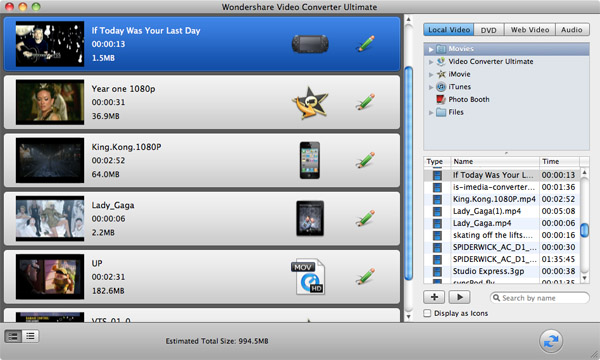
Optional: Before converting DVD movies to Kindle Fire, you can trim, crop, rotate, adjust and watermark your files by clicking the "Edit" image button. After editing, click "Done" to get back to converting your files.
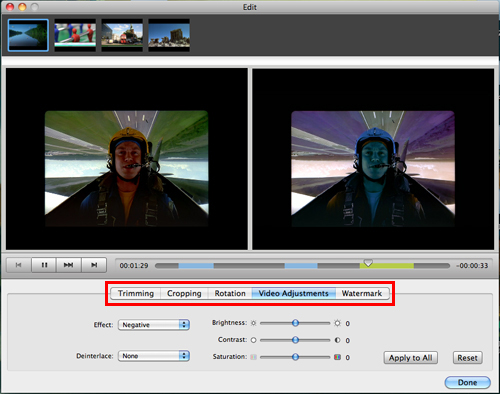
With this powerful DVD to Kindle Fire Converter for Mac, not only you can convert DVD to Kindle Fire on Mac for watching DVD movies on Kindle Fire freely, but also you can convert any video files like AVI, WMV, MKV, FLV, MOV, 3GP, etc. to Kindle Fire on Mac, even download online videos to Kindle Fire as you wish!
What's the Next?
Download the DVD to Kindle Fire Converter for Mac free to convert DVD to Kindle Fire for enjoyment!
Amazon Kindle Fire supported formats
The Kindle Fire supports content formats like Kindle (AZW), TXT, PDF, unprotected MOBI, PRC natively, Audible (Audible Enhanced (AA, AAX)), DOC, DOCX, JPEG, GIF, PNG, BMP, non-DRM AAC, MP3, MIDI, OGG, WAV, MP4, VP8.
Related Links: Kindle Fire Video Converter for Mac


