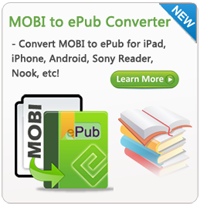Can I Read iBooks on Kindle? - Yes!

2012-04-10 16:09:15 / Posted by Sand Dra to Portable Device
Follow @Sandwebeditor
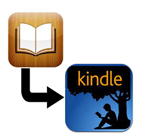 Apple's iBooks is always encoded with FairPlay, a DRM technology created by Apple Inc. to prevent users from running on unauthorized devices.If we want to read iBooks on Kindle, we have two things to do. First, remove the DRM protection on iBooks; then convert the ePub format of iBooks to Kindle supported format, Mobi.
Apple's iBooks is always encoded with FairPlay, a DRM technology created by Apple Inc. to prevent users from running on unauthorized devices.If we want to read iBooks on Kindle, we have two things to do. First, remove the DRM protection on iBooks; then convert the ePub format of iBooks to Kindle supported format, Mobi.
To finish these two steps, we need the help from two popular software. Following we will explain how to use these software to accomplish the two things in detail.
First Move: Remove DRM from iBooks with iBooks DRM Removal
 Requiem is an excellent DRM stripper tool which has a long history to crack the DRM protection from music and videos on iTunes Store. Now, Requiem has been updated to version 3.3.5, which can support to remove the DRM of eBooks bought from the iBook Store.
Requiem is an excellent DRM stripper tool which has a long history to crack the DRM protection from music and videos on iTunes Store. Now, Requiem has been updated to version 3.3.5, which can support to remove the DRM of eBooks bought from the iBook Store.
Step 1. Download the iBooks DRM Removal. Please note that before you running this software, Windows users need to install Java first. iBooks DRM Removal supports both Mac and PC.
Step 2. Run iBooks DRM Removal. Double-click on this freeware, it will scan your iTunes Library automatically and decrypt all the files. Or you can press "shift" when launching the software and drag the DRM protected ebooks that you want to decrypt to the window.
You must pay attention that after the removal, the original files will be moved to the recycle bin automatically. Never clean the recycle bin before you are sure that you don't want the original versions.
Ok, now you can enjoy these unDRMed ePub books on Mac, Kobo, Nook, Android, Blackberry and so on. For Kindle users, you need to go to the next move:
Second Move: Convert iBooks to Kindle Mobi with ePub to Kindle Converter
Considering the format compatible problem, you need to convert EPUB to Kindle friendly format, Mobi. Here we recommend you to use the most popular shareware ePub to MOBI Converter.
![]() Free Download ePub to MOBI Converter
Free Download ePub to MOBI Converter
Step 1. Download and install this program on your computer. Run it and upload the unDRMed ePub books to the program by clicking "Add Files ".
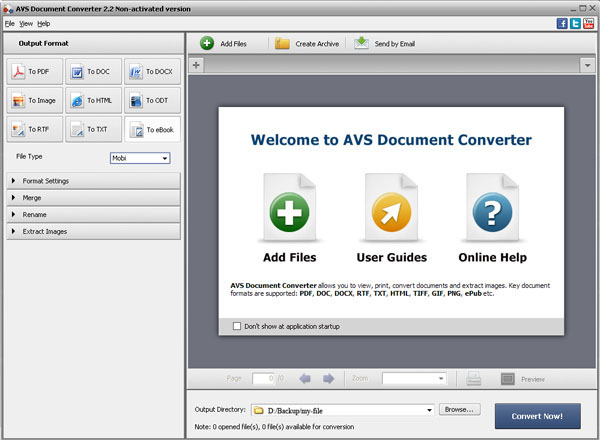
Step 2. Set "Mobi" as the output format in the left pane.
Step 3. Click "Convert Now!" to begin to convert iBooks to Kindle. Then, ePub to Kindle Converter will do the conversion right away.
After the conversion, you can click the button of "Send to Email " to send the converted eBooks to your Kindle via Wireless. And now, you can read iBooks on Kindle finally.
PS: If you have PDF books that you also want to read on Kindle, we have two contrastive solutions to help you to transfer PDF to Kindle. Or you can use this powerful program to finish the conversion as well as ePub does.
Around the Web:
Comprehensive Introduction on Converting eBooks from Various Formats to Kindle
Two Methods to Convert Kindle Books to iPad Friendly ePub Format
How to Share Kindle Books with Friends Who Have Different Devices