
We all know that .mobi is widely used in Amazon kindle devices and Mobipocket readers. But it can't be edited freely. So it is necessary for you to convert these mobipocket books to other formats for editing, thus iStonsoft MOBI to Word Converter comes here to meet your demands.

"Excellent software, the output quality and conversion speed is extremely exceed my expectation. But it can't support Microsoft Word 2003. I hope it will be supported in the future. Good job, guys!"
- Reviewed by Sandra
![]()
"Helpful for me! It saved me from the trouble of editing my eBooks. Just know how to do at first glance, and after the conversion, all the things become smooth. I will never forget its fast speed and user friendly interface!" - cecillovell
![]()
"This seems to be the only one app that can convert .mobi books to MS word, I used it for a few times and the result is very ideal, it preserves the text, layout and bitmap images in the generated Word document. Thanks!" - Tanner Kaodly
Amazon kindle supports books in .mobi or .prc format very well, but other popular eReaders like Sony Reader, Nook, etc. on the market can't compatible with this format. So in order to improve your reading experience and share books between different devices, you'd better to convert Mobipocket books to Word format for better editing or viewing. Under this situation, you need a third-party program to begin the conversion from MOBI format to MS Word docx.

iStonsoft has been making great efforts to develop this program: It is a professional MOBI to Word Converter that is specially designed for Windows users, each update focuses on conversion quality and speed.
* The World's first standalone program to convert Mobipocket books to Word format in perfect quality and fast speed.
* No matter how complicated your MOBI files may be, this tool is able to extract all contents from MOBI and retain it in the output Docx file without losing any original elements.
In order to make the program more human, this tool provide users with two different conversion modes, so that you can select the mode according to your own specific needs.
Batch Conversion Mode - Allows users to import multiple MOBI files without the limitation of MOBI pages to the program and convert them to Microsoft Office Word docx file at one time. This mode is quite useful when you have a large amount of eBooks need to be converted.
Convert Seleted Files - Sometimes you may add several files for converting, but finally you only want to convert one single files to Word, then you can right click the document and select "Convert Selected" in the drop down list, then everything will be OK.

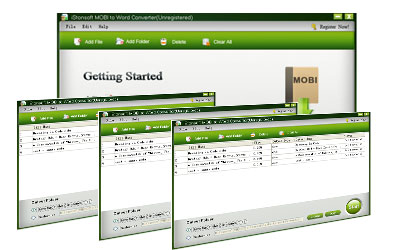
* A good desktop application can works independently and requires no other third-party program, iStonsoft MOBI to Word Converter is such a powerful program, which can running on your computer no matter you're online or offline.
* The converted word file can be opened and edited in the versions of MS Word 2007, 2010 or latest version.
* Adopted the newest technology, it offers you superior conversion speed you have never experienced. And the whole conversion can be finished within 3 simple steps: Launch - Load - Convert.
* No advertising plugin, spyware or viruses.
* After conversion, you can edit or modify any contents on Word document directly. You can copy or paste and sentences or images for reuse without limitation.

