Recover Deleted Text Messages from HTC One/Desire/Wildfire

2013-12-10 10:31:05 /
Posted by Neville Bergle to Mobile Phone Topics
Follow @ Nevilleeditor
Background
Just like the slogan says "Quietly brilliant", HTC smartphones is committed to provide users with the most convenient and intelligent portable device to enrich people's digital life. And it really receive a warm welcome from all kinds of people, especially among young people. In the past years, HTC had beat Samsung mobile phones and become the top 1 seller on the Android mobile phone market. From this, we can see how popular the HTC phones is.
SMS Text Messages, which saved in the internal memory of your smart phone, can be so important that you would never think of getting them lost. However, unexpectedly text messages deletion has become a common phenomenon for majority of people using smart phones. So if you don't want to lose any important or precious SMS messages on HTC forever, you need to stop adding new data to your HTC phones and find an effective way to find back these lost messages from it.
If you think the manually deleted messages are lost forever, then you're totally wrong. As a matter of fact, when you click Delete button to remove a message out of your mobile phone, you have just had the messages deleted seemingly. All these deleted messages is still stored in the original area and these data will be kept until you import the new data. So once you've found you have deleted a wrong message and you want to find it back, please stop importing new data into your device and then ask help from a professional Data Recovery for Android.
Attention: If the message is wiped by a professional data eraser program, then this kinds of data will never be restored.
3 Simple Steps to Restore Deleted SMS Messages from HTC Desire/Wildfire/One
HTC Message Recovery is exactly your "life saver" while you're getting into the trouble of deleting crucial messages from your HTC phones. It can scan and display both sent & received text messages on the program in different colors. And you can preview the whole text conversation before recovery as you like. All exported text messages can be saved in .txt format for your reference.
Below is the free trial version of this powerful program, just get it on your computer and then follow the instructions to start recovering lost or deleted HTC text messages easily.
1) Plug your HTC One, HTC Desire/Sensation/Wildfire, etc. to computer via USB cable. Here, please don't launch any other Android management software on your computer. If this is the first time for you to connect your phone to the PC via this program, then you need to enable USB debugging.
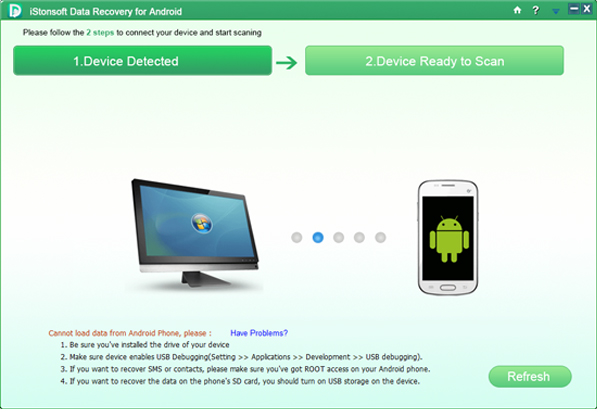
2) On the main interface, you can not see any detailed information to teach you how to enable USB debugging. So you need to open it by yourself. Below is some tips:
- For Android 2.3 or older, Go: "Settings" < Click "Applications" < Click "Development" < Check "USB debugging".
- For Android 3.0 to 4.1: Enter "Settings" < Click "Developer options" < Check "USB debugging".
- For Android 4.2 or newer: Enter "Settings" < Click "About Phone" < Tap "Build number" for several times until getting a note "You are under developer mode" < Back to "Settings" < Click "Developer options" < Check "USB debugging"
What's more, if you have opened the USB debugging before, the program will begin to detect and scan your mobile phones.
3) Wait for a little while, the scanning will be finished and all contents on your mobile phone will be categorized into separate folders. Hit "Message" folder and you're enabled to preview the detailed text conversation on the program. Select one or all text messages and hit "Recovery" button to save them on your computer as you like.

Now, just get this powerful program to have a try.
Related Articles:
How to Recover Deleted Text Messages from Samsung Galaxy Note 2/3
Tips to Recover Lost SMS Messages, Contacts from LG Phone




