HTC Sync Manager Alternative

2014-02-24 11:01:10 /
Posted by Neville Bergle to Mobile Phone Topics
Follow @ Nevilleeditor
We know that almost all famous smart phone manufacturers have released its built-in sync or desktop manager software, which can help its users to sync data including pictures, videos, contacts, messages, mms, etc. between different safe external storage, such as Samsung Kies, LG PC Suite, Apple's iTunes and so on. So HTC phones comes with their built-in sync manager known as "HTC Sync Manager". However, more and more users complains that the HTC Sync Manger is a complete mess and they want to find an alternative to HTC Sync Manager on their desktop computer.
What is the Best Alternative to the HTC Sync Manager?
There are many alternatives available in the market, and in most situations, these kinds of alternatives not only supports HTC phones, but also fully compatible with other Android cell phones, such as Samsung, Motorola, LG, ZET, and so on. So if you want to choose the best one from various options in the market, that could be time-consuming and you may feel panic during the process. Thus here iStonsoft HTC File Manager and HTC Manager for Mac is strongly recommended here to works well as the best HTC Sync Manager alternative software for your reference.
With it, you'll not only have the ability to manage data that can be transferred to your PC via its USB cable, but also can transfer data which can't be shared with your computer via a simple USB cable, such as contacts, text messages and apps. Besides this, you can also enjoy the function of mass texting, that means you can send messages to your friends on your desktop computer directly. Awesome, right? Now, we have collected and listed some major features of this powerful HTC Sync Manager alternative software for your reference.
- Backup EVERYTHING on your HTC phones to computer for avoiding data losing, including contacts, text messages, photos, apps, books, music, video, etc.
- Add, delete or modify your contacts information freely.
- Send messages to your friends on the computer directly.
- Install or uninstall apps to your phone via PC without any limitations.
- Learn more>>
How to Perform the Best Alternative to HTC Sync Manager Software?
To perform the program, you have to install it on your PC and connect your HTC phone to the computer firstly. Then just launch the software and you'll see the tool requires you to open USB debugging and install USB driver on the phone. Do it by following these instructions and wait for a little while, you'll find that your mobile phone is detected by the program and you can see the detailed information about your phone on the interface.
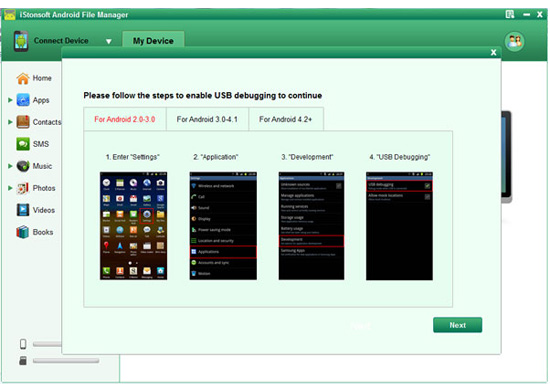
Main interface of this powerful program
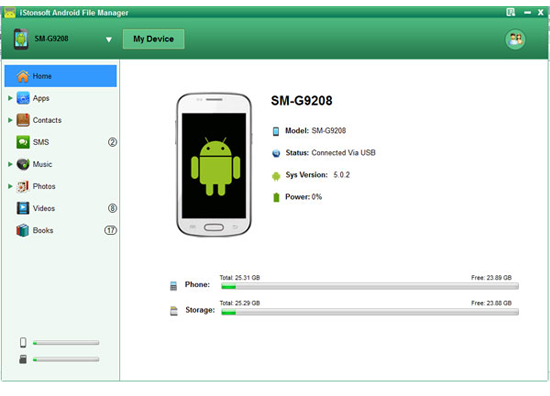
After the above steps, all data on your HTC cell phone have been divided into different folders like Apps, Music, Photo, Video, Contacts, etc., you can find them on the top of the panel precisely. Enter these categories, and then you can see the detailed file information on the program directly, select and mark the file you want, and then manage them through the buttons of "Import", "Export", "New", "Send", "Modify", "Backup", etc.
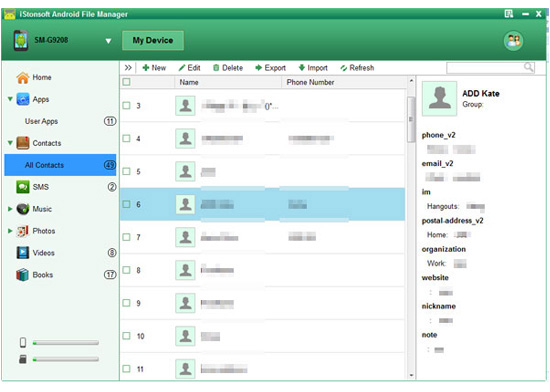
The exported contacts or messages will be saved in CSV format, and other files will be saved in the original file format on your computer.
Related Articles:
How to Recover Deleted Contacts from HTC Phones




