Mass Texting Software - Texting from My PC to A Cell Phone

2013-09-25 14:31:10 /
Posted by Neville Bergle to Mobile Phone Topics
Follow @ Nevilleeditor
It is undeniable that SMS is convenient for sending short and rich informative text in any situations. Unlike make a call, send text messages will never affected by noisy environment, and it is a good way to protect your privacy conversation contents while you're in a public place. Due to various reasons, texting function have become one of the most welcomed communicating method in the daily life and work.
Under this situations, many software developer is looking for a way to text from computer to a cell phone and they really does it. If you have ever tried to search "texting software" on the Internet, then you must have gotten various online texting message service link, right? Among these links, some of them enable you to directly send free text messages from PC to cell phone, including iPhone, Android and Windows phones. But many of those are being moved to customer-only areas to prevent unwanted spam on their networks. And if you need to send a message to multiple people at one time, you need to pay for their service.
Can I Text to Cell Phone via Email Program?
Some people say they can use the email program to send text messages to any cell phone on their computer. This statement is true, but the operation will have a little bit trouble: You have to send the message to phone via your mail account firstly, and then you need to enter the mail account on your cell phone and check the message later. So we don't want to recommend this method for you to text from PC to cell phone. If you're curious about it, you can try it on your computer.
What is the Best Way to Send Text Messages (SMS) to Cell Phones?
Instead of email program, we could like to strongly recommend a powerful Mass Texting software for your reference (Mac version is here). With it, you can:
- Directly send text messages to any phone from PC as you like;
- Create, move or delete contact list with one simple click;
- Send message to multi-receiver at one time;
- Learn more>>
Steps on Texting from A Computer to A Cell Phone on Windows7/8, Mac?
From the free trial button, you may have found that this tool has two different versions. And both of them is available here. If you ask me what is the different between them, I'll answer you that it is the operating system. So in order to save your time, here we will only introduce how to perform the Windows program in details. For Mac user, you can follow the same step and do it on your Mac computer easily.
Below is the simple steps for your reference
1) Install this program and launch it. Connect your Android phones to the program via USB cable.
2) Click on "SMS" in the left panel and then press "New" button in the right panel. After that, a pop-up window will appear just like the below, you can type the phone number and information you want to send, or you also can select the number from your contacts.
3) After typing all info you want to say, just click "Send" to finish the process.
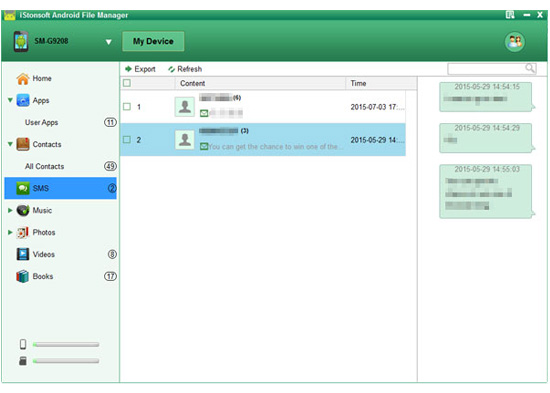
What's more about this program?
This mass texting software is a totally standalone program, and you can run it without any network connecting. In one word, this tool is an easy to use and practical desktop application to help your manage your Android phones.
Related Articles:
How to Send Message from PC to iPhone




