How to Recover Deleted Contacts from Samsung Galaxy?

2013-08-26 14:24:01 /
Posted by Neville Bergle to Mobile Phone Topics
Follow @ Nevilleeditor
Samsung smart phones have become more and more popular and welcomed among people, especially its all-new Samsung Galaxy S4/3/2 and Galaxy Note 3/2 series. People like to save some important data on their smart phones for conveniently viewing and sharing. But sometimes they may lose these vital data due to various reasons, such as accidentally deleted, restore to factory settings without backup, and so on. Thus, it is necessary for a Samsung Galaxy owners know how to find back lost data on Galaxy Note 3/2 or S3/4/2, etc. completely.
iStonsoft Data Recovery for Android is the first desktop application, which is specially designed for Android users to recover deleted or lost contacts and text messages from various Android phones & tablets with one simple click. What's more, this tool supports almost all popular Android brands, including Samsung, HTC, LG, Motorola, etc. With it, you can recover deleted contacts from Samsung Galaxy without any limitation.
Click the below button to get the free trial version of the Android Data Recovery program.
Tutorials on Recovering Lost Contacts from Samsung Galaxy Note 3/2, S3/4
Step 1. Connect Your Samsung Galaxy to Computer and Lauch the Program
Follow the instructions to finish the installation of Samsung Galaxy Recovery tool. Double click it to launch the tool, using the USB cable to connect your Samsung Galaxy Note 2/3 or Galaxy S3/4 to the computer.
Attention: Please be sure that your Samsung phone is rooted and the USB debugging is opened. If you haven't do that, please go to here to learn how to root Android device.
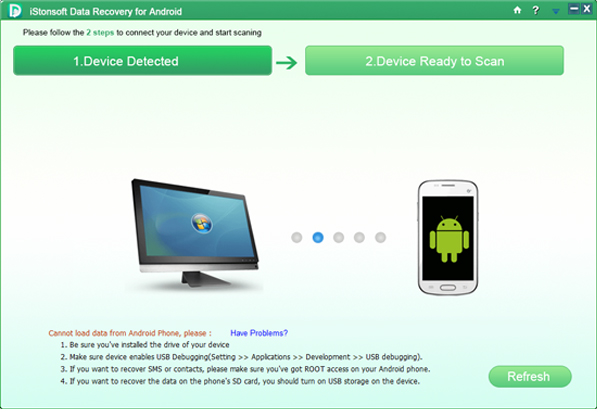
Step 2. Scan & Display Samsung Contacts in the Program .
When your Samsung Galaxy phone is sucessfully detected by the program, it will automatically scan and display all contacts and text messages on the interface just like the below interface. Deleted and existing contacts will be distinguished in different color.
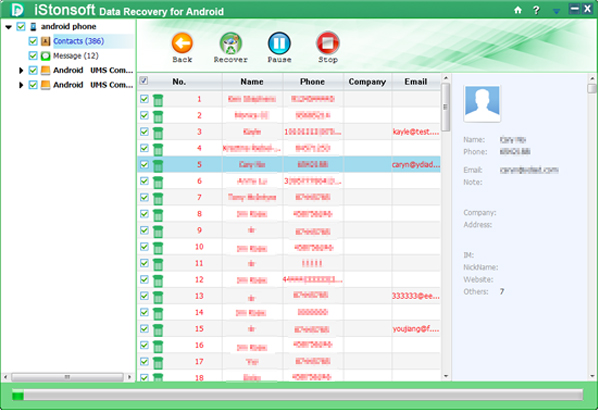
Step 3. Preview and Recover
To restore lost contacts from Galaxy S3/4 or Note 2/3, you only need to hit "Contacts" button and select the specific contacts in the right panel accordingly. Here, you can click on any contacts you want and then you'll see its detailed information like name, phone number, company, email, etc. in the right panel. After that, you can hit the big "Recovery" button to save the restored contacts on your computer.
That's all. To avoid losing contacts again, please backup your Galaxy data on computer frequently.
Download the free trial version of this Samsung Galaxy contacts recovery software below:




