Recover Deleted Text Messages or Contacts from LG Phone

2013-10-15 10:20:11 /
Posted by Neville Bergle to Mobile Phone Topics
Follow @ Nevilleeditor
Nowadays, with Android operating system integrating into almost all famous mobile phone brands like LG, Samsung, HTC, etc, you can hold your phones to send messages, take photos, watch movies or share all fantastic times with your friends online. But believe it or not, losing data happens here and there with Android users and it has become one of the most heart breaking problem for all smart phone users.
As a LG Optimus/Nexus users, you may deleted or lost vital messages or contacts due to certain reasons as virus attack, hardware or software failure, etc. This could be a disastrous situation for all LG or Android users. Even though we know that finding back deleted, lost or formatted messages or contacts is not a easy task, but we need to grab one percent chance to retrieve them on computer.
Where Are Text Messages Located on LG Phones?
According to the official saying "Android smartphones stores text messages in a Sqlite database which is called mmssms.db". That means if you're not installing any third-party program to organize your SMS messages, all your messages will be saved in a named mmssms.db files. This situation is the same goes for any "text type" data, like contacts, call history, calendar and so on.
Is It Possible to Retrieve Deleted SMS Messages & Contacts?
Text messages and contacts are all preserved in the internal flash card but not the external memory card, and every time you delete a message or contact number from your phone, the space of these data will not be occupied immediately unless you upload new data at once. Thus, just stop using your device once you've found data is lost, then you'll have a chance to get them back. Otherwise, data will be overwritten and lost permanently.
How to Restore Deleted SMS Messages & Contacts from LG Cell Phones on Computer?
To achieve the goal of retrieving LG deleted messages and contacts, you need to look for a valuable assistant like Data Recovery for Android. With it, you can recover and save the LG text messages and contacts on computer accurately and completely. According to your own needs, you can decide to restore the whole message contents or specific file freely. The recovered files can be access to and read on your personal computer without any restrictions. And, last but not least, it guarantees the complete quality.
Launch the program and let's us to check the main interface at first:
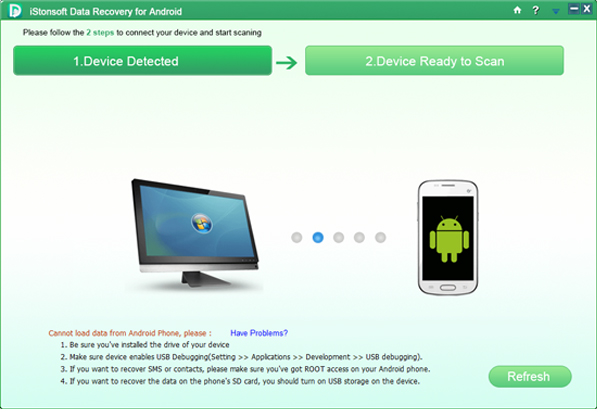
Just like the interface shows, you should make sure your LG Phone can correctly connect to your computer: connect your device to PC via its USB cable, and then you'll successfully go to the second step.
After finishing the connection, it is time to enable USB debugging. The detailed steps have been listed in the below for your reference:
- For Android 2.3 or older, Go: "Settings" < Click "Applications" < Click "Development" < Check "USB debugging".
- For Android 3.0 to 4.1: Enter "Settings" < Click "Developer options" < Check "USB debugging".
- For Android 4.2 or newer: Enter "Settings" < Click "About Phone" < Tap "Build number" for several times until getting a note "You are under developer mode" < Back to "Settings" < Click "Developer options" < Check "USB debugging"
Please figure out the system your LG phone is, and then select the related option and do the steps on the interface.
When the above steps have been done, and you also rooted your LG phones, then the program will start analyzing the data on your LG cell phone. Here, you need to wait for a little while. When the scan is finished, you can find all your text conversation or contacts list on your LG phone have been displayed in categories.
Click "Message" or "Contacts" categories, you can preview and check the detailed files as you like. Find out the one which you want to recover and hit "Recover" button to save them on your computer.

Tips: To avoid losing data again, please backup your LG data on computer regularly.
Related Articles:
How to Recover Contacts from Samsung Galaxy Series
How to Transfer Text Messages from Android Phones to PC




